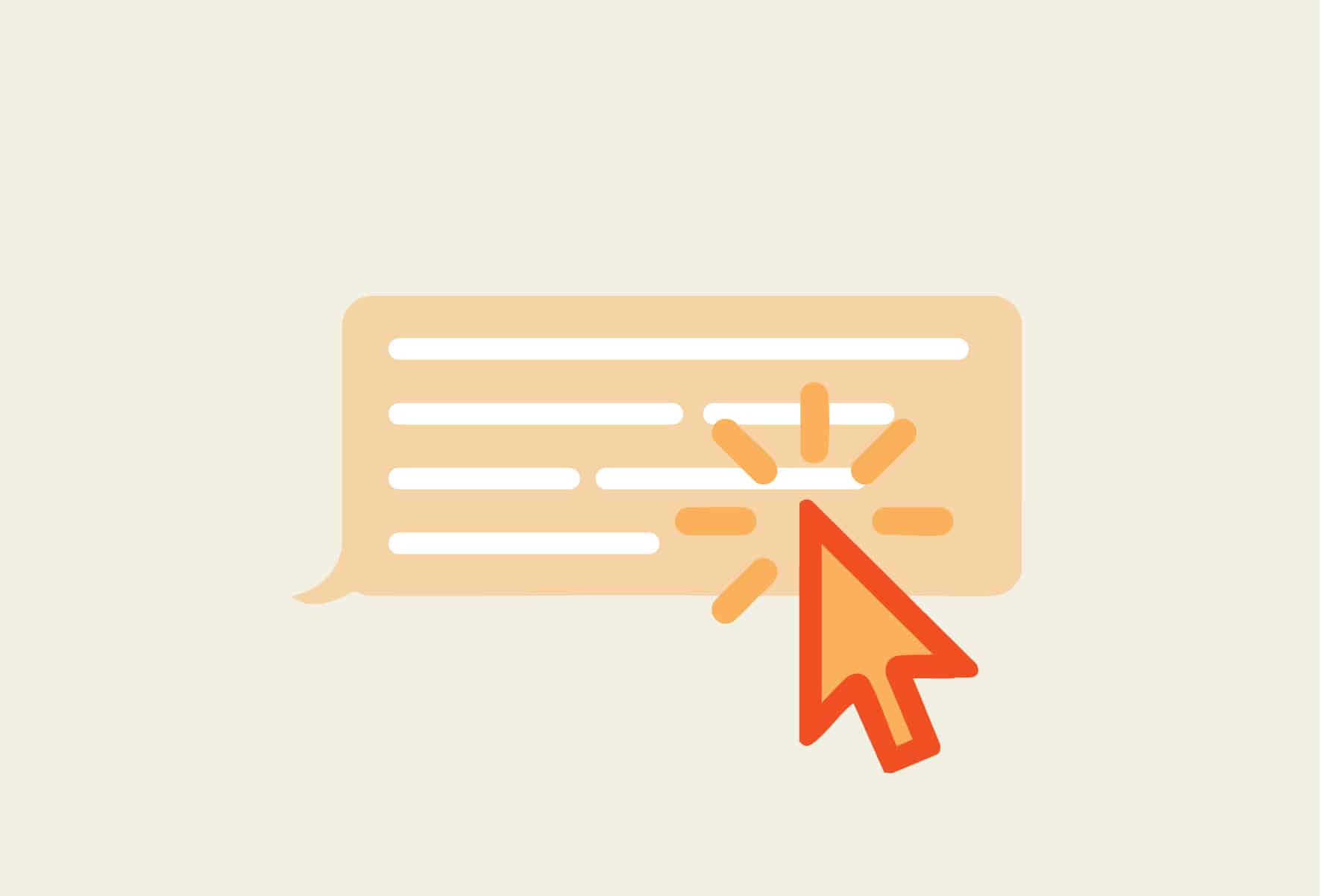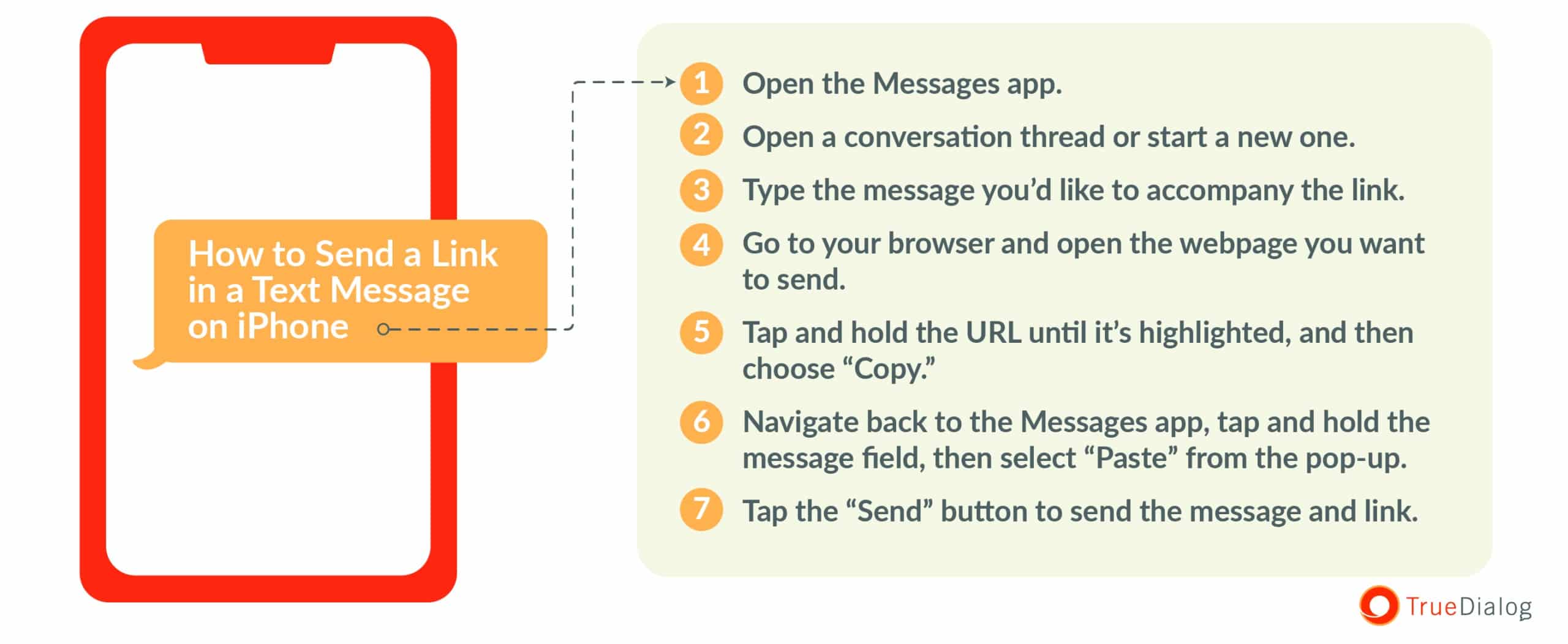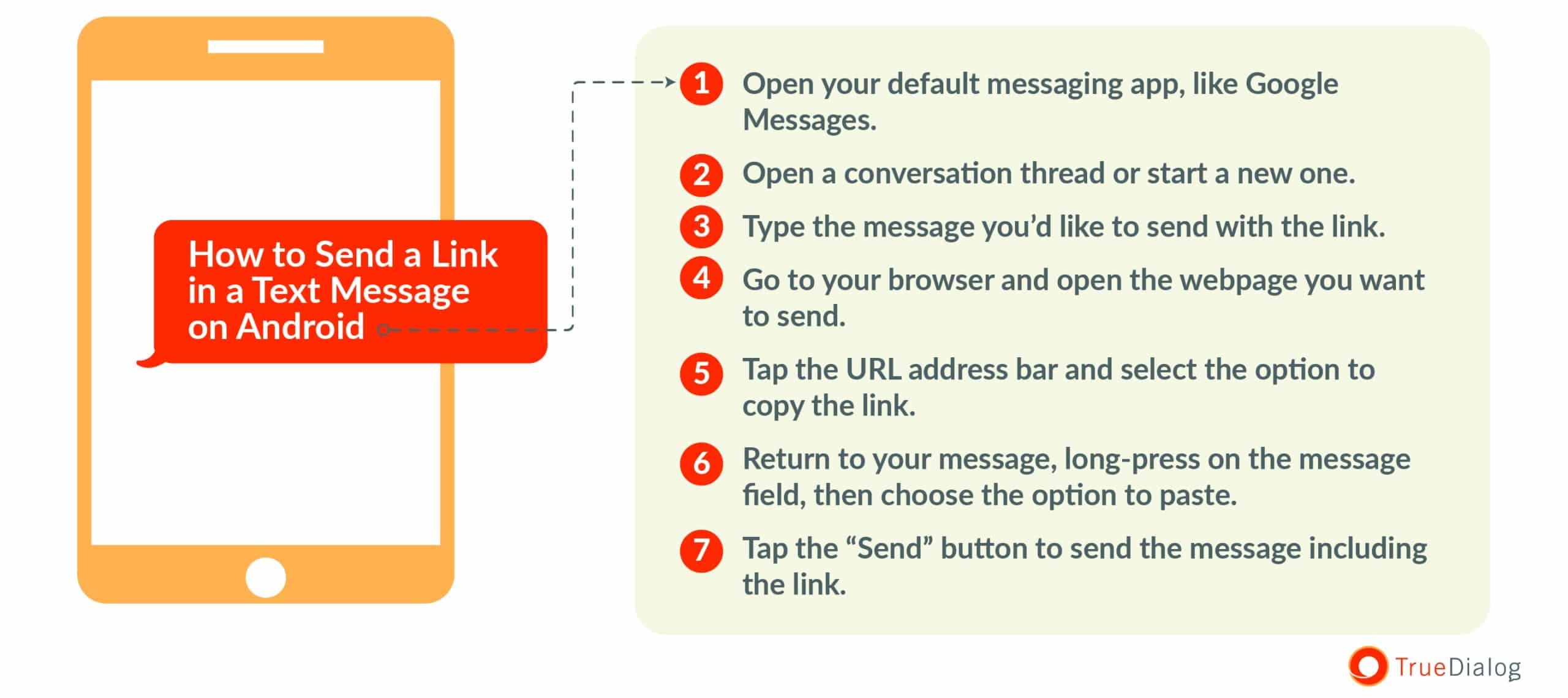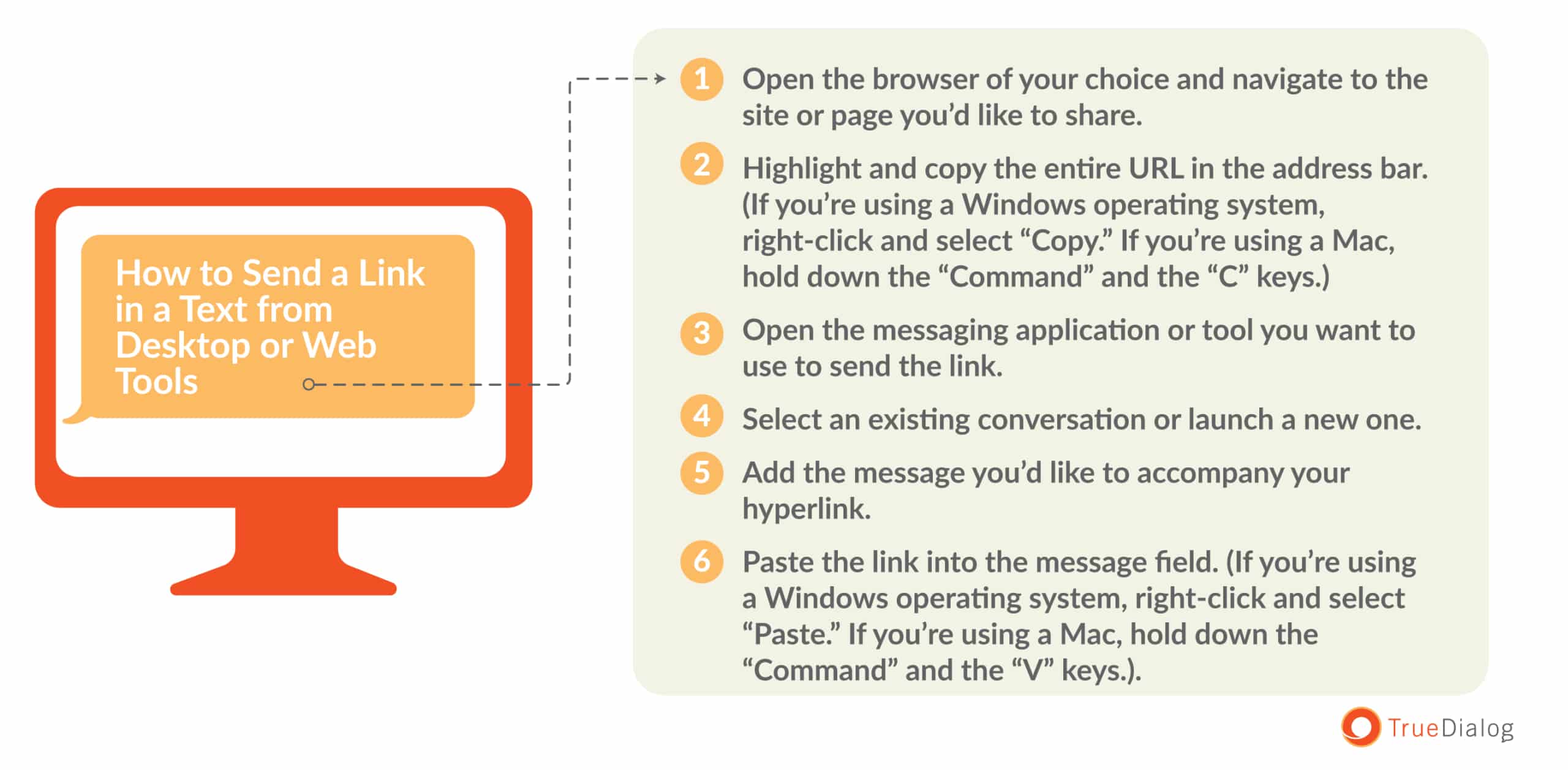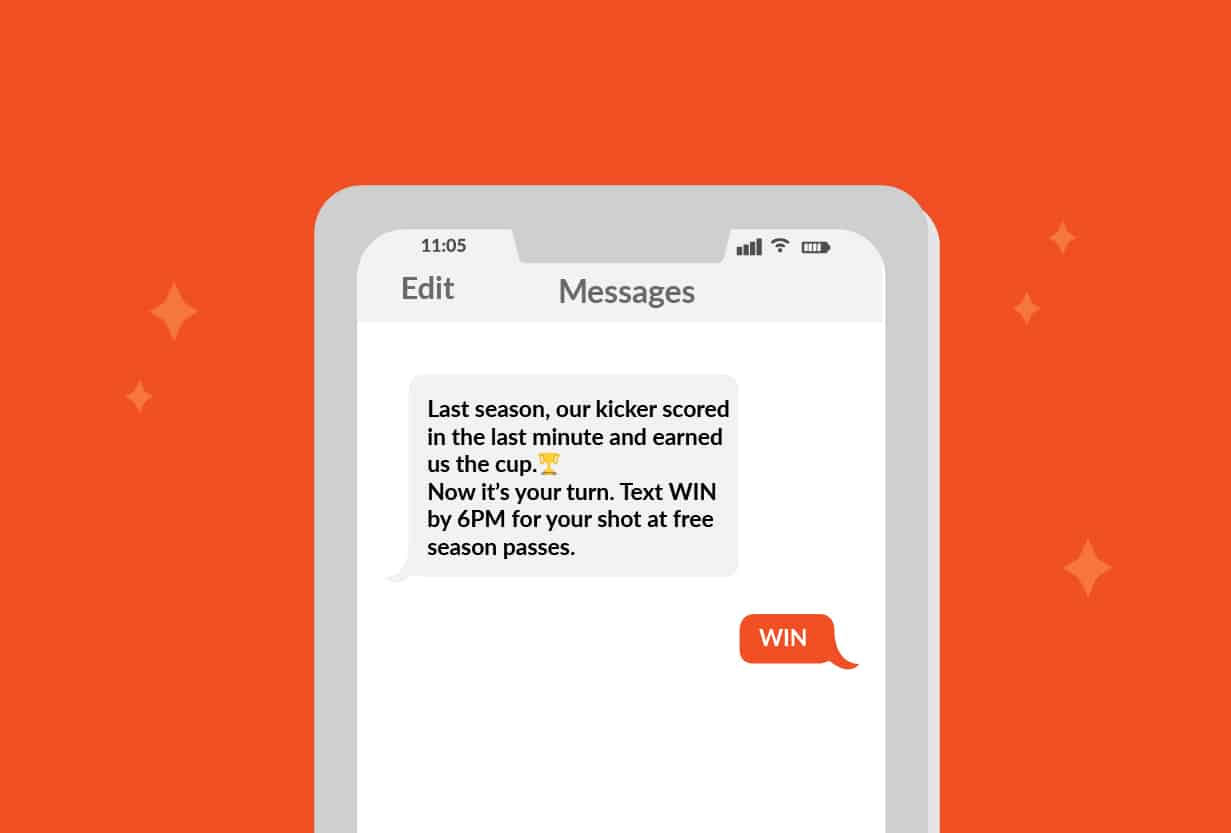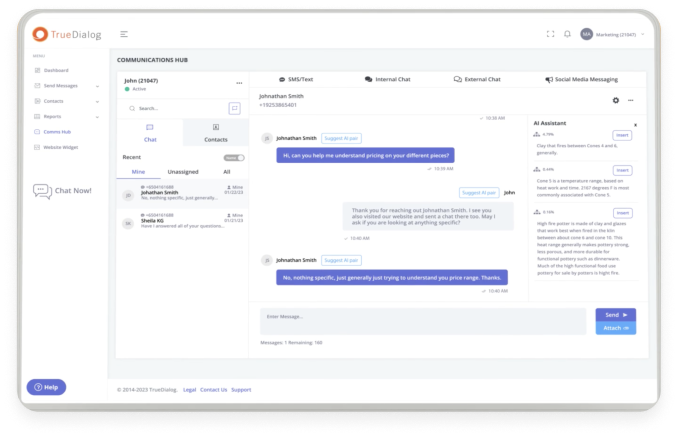Whether you’re promoting a product, confirming an appointment, or offering customer support, one of the best ways to get your audience to engage is by sending them a text message with a link.
That’s because most people already spend a lot of time in their SMS inbox, and linking directly to a page removes many obstacles that might otherwise derail engagement. All they have to do is click the link, and they’ll be automatically directed to a browser window, kickstarting their conversion journey.
If you’re unsure how to send a link in a text or the best way to send links that inspire action, then you’re in the right place. In this guide, we’ll walk you through step-by-step instructions on how to send a link via text, best practices for formatting links, troubleshooting tips, and other insights to boost your SMS engagement.
Send Links in Text Messages?
Before we delve into how to send a link to someone, let’s cover why it’s so effective and the benefits you can expect from sending links through this channel (compared to sharing links via other marketing or communication channels).
- Rapid delivery
One of the greatest benefits of SMS and MMS messaging is that your messages arrive within seconds of pressing “send.” That is, so long as you use a platform like TrueDialog with direct carrier connections to ensure reliable delivery. (Platforms that use third-party aggregators may take longer due to carrier filtering and are more likely to land your brand on blocklists if you inadvertently include spammy-looking content or seemingly suspicious links.)
- Sky-high open rates
While many of us let emails pile up, we’re far more inclined to keep our mobile communications at inbox zero. SMS messages see open rates as high as 98% (compared to an average of less than 22% for email, according to Omnisend). Furthermore, links sent through SMS earn an average click-through rate (CTR) of about 36%, according to MessageDesk. (Meanwhile, emails see a mere fraction of this CTR.)
In other words, there’s a very good chance your audience will open your message and, so long as the message copy and link are compelling enough, click through to the next step.
- It’s easy to engage (almost) anywhere
Your recipients can access your message anywhere they take their phone (which, for most of us, is practically everywhere) so long as they have internet access. This makes it easy for audiences to engage whenever it’s most convenient — such as when they’re mid-commute, in line at the coffee shop, in their dentist’s waiting room, or lounging on the couch after a long day.
In short, adding a hyperlink in text message campaigns means your audience will receive it faster and be more likely to open and click it than if you send a link via other marketing channels.
How to Send a Link in a Text on Any Device
If you search “how to send a link in a text message,” you’ll likely get a wide variety of answers — but the right method depends on the type of text you want to send and the device or platform you’re using to send it. For example, the process is much different for an individual who wants to use their personal device to text a link to a colleague than for a business messaging thousands of customers with a link to a new product.
Here’s a helpful breakdown of how to send a link in a text based on the device you’re using:
How to Send a Link on iPhone
To send a link via text using an iPhone, follow these instructions:
- Open the Messages app.
- Open a conversation thread or start a new one.
- Type the message you’d like to accompany the link.
- Go to your browser and open the webpage you want to send.
- Tap and hold the URL until it’s highlighted, and then choose “Copy.”
- Navigate back to the Messages app, tap and hold the message field, then select “Paste” from the pop-up.
- Tap the “Send” button to send the message and link.
How to Send a Link on Android
To send a link in a text using an Android, follow these instructions:
- Open your default messaging app, like Google Messages.
- Open a conversation thread or start a new one.
- Type the message you’d like to send with the link.
- Go to your browser and open the webpage you want to send.
- Tap the URL address bar and select the option to copy the link.
- Return to your message, long-press on the message field, then choose the option to paste.
- Tap the “Send” button to send the message including the link.
How to Send a Link from Desktop or Web Tools
To send a link in a message from your desktop computer, follow these instructions:
- Open the browser of your choice and navigate to the site or page you’d like to share.
- Highlight and copy the entire URL in the address bar. (If you’re using a Windows operating system, right-click and select “Copy.” If you’re using a Mac, hold down the “Command” and the “C” keys.)
- Open the messaging application or tool you want to use to send the link.
- Select an existing conversation or launch a new one.
- Add the message you’d like to accompany your hyperlink.
- Paste the link into the message field. (If you’re using a Windows operating system, right-click and select “Paste.” If you’re using a Mac, hold down the “Command” and the “V” keys.)
Formatting a Link for Maximum Clicks
At first, sending a link in a text message can seem simple: copy and paste the link into the message, press send, and voila!
But before you start firing off messages, it’s important to understand how (and why and when) to format your links.
Best Practices for Clean, Clickable Links
Links can be long and messy, taking up several lines of a message and presenting your recipient with a wall of gibberish. Here are a few ways to ensure your links are clean – and, thus, easy to click:
- Add the link at the end of the message
Strategically placing your link after your message ensures it’s the first thing someone sees when they open the text. If you send your message afterward, it can make the link difficult to spot.
- Use recognizable links
Links from your brand’s website can feel more trustworthy than links with an unfamiliar domain.
- Include a clear call to action
Tell the recipient exactly what will happen when they click the link. For example, “Check out the sale here” or “Tap to confirm your appointment.” Most people are hesitant to click a link without context.
- Preview your message before sending
If you’re using a mass texting service to send your messages, leverage the solution’s preview feature to see how the message will look across devices and texting platforms. For example, a text may appear differently on Apple Messenger than on WhatsApp. A quick review can help you identify issues that could impact your engagement.
- Use a link shortener
A reputable link shortener can make links much cleaner. However, there are a few caveats to keep in mind. (More on that below.)
Using URL Shorteners (When and When Not To)
A URL shortener is a great tool for trimming the length of a link so your messages appear cleaner and easier to read. (This is especially important when you’re grappling with extra-long links that cause your text to extend beyond the 160-character limit, forcing your message to be delivered as multiple segments. Not only can this be frustrating for recipients, but because you’re charged for each text segment, it can also rapidly multiply campaign costs.)
Some shorteners also offer tracking features and an analytics dashboard so you can monitor your CTR and other useful metrics. That said, URL shorteners can also create a few challenges.
Because cybercriminals frequently use link shorteners in spam and phishing schemes, carriers often see shortened links as a security concern and may flag or block your messages before they reach your audience. (This is especially true when using generic, free link-shortening services like Bit.ly or TinyURL.) And even if the message clears a carrier’s filtering process, recipients may be wary about clicking it.
A better alternative is to use an SMS platform with a built-in URL shortener. For example, TrueDialog uses a proprietary link shortener that, combined with our direct carrier connections, reduces your messages’ risk of being erroneously flagged or blocked. Users can also opt for branded URLs, which further increase trust, deliverability, and brand engagement.
Common Link Types Shared via SMS
Often, businesses don’t just want to know how to send a link to their recipients (without getting flagged as spam) but also what to send as a link. Here are a few types of content that often drive engagement when shared as a link within a text message:
Website Links and Landing Pages
A text message is an excellent way to introduce a new audience to your website — or highlight parts of your site that they may find most useful. For example, a college might send a message to prospective students sharing a link to a page that lists degree programs or explains how to schedule a campus visit.
It’s also a great way to drive traffic to landing pages that are purpose-built for specific campaigns. For example, a bank might direct members to a landing page for a promotion on personal loans.
Calendar Invites, PDFs, and Files
SMS messages are also useful for sending invites or sharing informational content. For example, a B2B software company might send users an invitation to an upcoming webinar on boosting revenue, or a sports team might send a PDF reminding season ticket holders of the benefits available through their membership. Additionally, a customer support team might send recipients documentation to help them troubleshoot a concern.
This method makes it easy for recipients to click and engage with your content whenever it’s most convenient — without digging through a crowded email inbox.
Product Links
If you subscribe to texts from retailers or service providers, you’ve likely seen messages with links to new products or sale items. For example, a home security provider might send a link to its new line of smart doorbells or Wi-Fi-connected outdoor cameras.
Linking directly to products reduces the steps a customer has to take between discovering an item exists and completing a purchase.
How to Send a Link to Multiple People at Once
As a business, you need to know how to send a link in a text to hundreds, if not thousands, of recipients simultaneously. In most cases, if you want to send a text to multiple people on behalf of a large organization — and you want to do so consistently and reliably without compromising deliverability — then you need to explore an enterprise-level SMS platform.
Here are a few key considerations that will help you set your organization up for success:
Comparing Mass Texting Tools
There’s no shortage of mass texting platforms on the market, and they range dramatically in effectiveness. Here are a few questions to ask to help you rule out the underperformers:
- What verticals does the SMS platform support?
Some SMS platforms are purpose-built to serve specific industries and have baked-in functionality and infrastructure relevant to businesses within those sectors.
For example, because TrueDialog works with organizations in higher education, sports and entertainment, financial services, and B2B software (among others), we have designed our features, integrations, and security processes around their needs.
- How much does this SMS platform cost?
Cost is a critical consideration. But when reviewing a platform’s pricing, don’t forget to ask about carrier pass-through markups, per-user fees, and whether you’ll need to invest in another solution (like Zapier) to support integrations. While ultra-low prices can be appealing, hidden costs will quickly eat into your ROI.
- Does this mass texting platform prioritize regulatory compliance and data security?
Look for relevant security certifications and compliance measures. For example, does the platform help ensure your campaigns comply with the Telephone Consumer Protection Act (TCPA) or meet Cellular Telecommunications Industry Association (CTIA) regulations? Have they earned a SOC 2 certification, demonstrating that they take the appropriate precautions to protect customer data?
- Does the SMS platform provide a URL shortener?
As we covered earlier, not all URL shorteners are created equal. Using a platform with a proprietary link shortener will likely make it easier to reach recipient inboxes than using a generic shortener.
- Does the mass texting platform have direct connections with mobile carriers?
Speaking of deliverability, remember that some providers rely on third-party aggregators to power their SMS delivery. TrueDialog connects directly with carriers to support faster and more reliable deliverability. This is especially important when you’re managing high-volume sends with links.
Automation with SMS APIs
Automation is essential for sending texts to a large number of recipients. There’s simply no efficient or economical way to deliver personalized experiences at scale without the support of streamlined automation coded into your SMS solution. So, when comparing mass texting platforms, always look for a solution that offers robust APIs and strong developer documentation.
Powerful SMS APIs make it easier to:
- Send texts with links at scale
- Track links
- Personalize links to individual recipients
- Schedule or trigger messages based on user actions
- Manage opt-in and opt-out requirements
Troubleshooting Link Issues in Texts
Even when you carefully craft your message to avoid spam trigger terms and follow best practices for linking, you might encounter deliverability or formatting complications. Here are a few troubleshooting tips to help you quickly identify and resolve common issues.
Why Your Link Might Not Be Clickable
Here are a few reasons your link appears in texts but can’t be clicked:
- Broken link structure
Check to make sure you didn’t inadvertently add a space, line break, or unsupported character (all of which can stop a link from working).
- Missing prefix
Many devices and SMS platforms require the prefix (e.g., “https://”) to deliver a functional hyperlink.
- Extra-long link
A link that’s overly complicated or too long can look suspicious and may not be delivered as a clickable link.
Tips to Improve Deliverability and Visibility
Here are a few tips to help make sure your links are engaging, clickable, and less likely to be flagged or blocked by carriers:
- Only use one link per text
Adding multiple links within a text can look messy, confuse recipients, and trigger the carrier’s filters. Stick to just one link so recipients have a clear path forward.
- Don’t flood your recipients with linked messages
While you may include links in many of your texts, don’t bombard your users with messages. Stick to sending just one or two links per week, or you may see an increase in opt-outs.
- Choose a reputable SMS platform
The mass texting platform you choose will significantly impact your message deliverability, visibility, personalization, how well you can track performance, and whether or not you can integrate SMS marketing within larger workflows. Also, look for options that offer a proprietary link shortener with the option to create branded links and custom domains, which further boosts deliverability and engagement.
- Adhere to SMS-related regulations
Take time to brush up on the TCPA rules and CTIA messaging principles and best practices to make sure you’re taking all the proper precautions.
For example, you’ll need to maintain clear opt-in/opt-out practices, avoid sending marketing messages during “quiet hours,” identify your organization in every message, document recipient consent, and comply with other state and federal laws. If not, you could face hefty fines of up to $500 per text.
Knowing how to send a link in a text is helpful knowledge, especially when you’re sending high-volume messages on behalf of your organization. Of course, even with this intel, it can be challenging to make sure your messages reach everyone on your list and land in their text inboxes at just the right time.
TrueDialog was developed specifically to support enterprise-level organizations in sending high-volume SMS and MMS campaigns and offers features to optimize deliverability at scale. Request a demo to learn more about how we can help you engage directly with your audience.