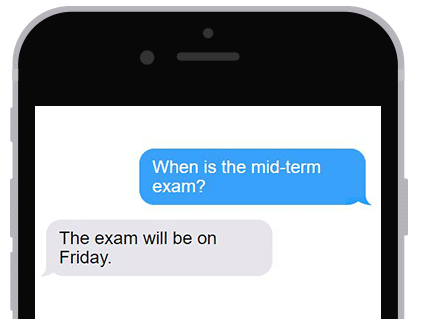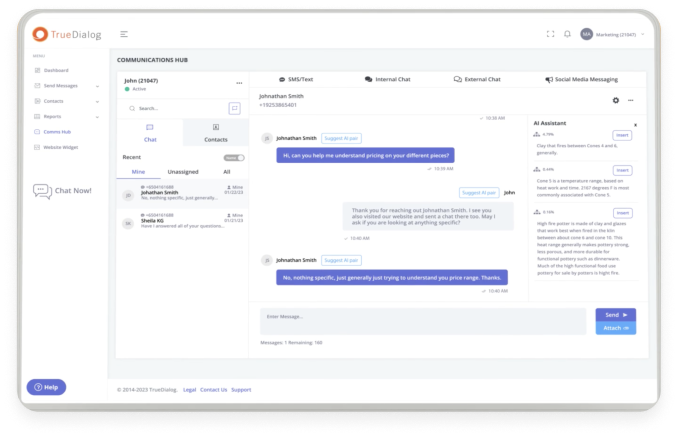College campuses face a range of unexpected challenges, such as severe weather, natural disasters, power outages, health emergencies, and campus security threats. In these moments, students, faculty, and staff depend on clear and immediate communication.
A student notification system makes this possible. By sending emergency text alerts in real time, universities can keep their communities safe, informed, and connected even when circumstances change quickly. Text alerts are fast, reliable, and effective, which makes them one of the most valuable tools higher education institutions can use during a crisis.
This guide explains why text alerts are so effective, the advantages of implementing a campus notification system, and the best practices that help universities maintain timely and accurate communication.
Why SMS Is Effective for Higher Education
Text messaging has become an essential form of communication in daily life. This is particularly true for the younger generations, who have been brought up in an era of smartphones and consistent availability.
In fact, a majority of young consumers across the US chose their phone over their wallet when pushed to choose only one to leave the house with. This is in stark contrast with their counterparts 35 and older, highlighting the shift in mindset of this new generation.
With more than 73% of young people reporting that they communicate more digitally than they do in person, capturing attention via mobile device is not only a good practice – it’s crucial. Texting can also improve communication with students as well as internal staff and faculty. The versatility of sending texts for one-way mass notifications as well as two-way conversations enables quick and efficient communication.
The Dual Purpose of a College Urgent Notification System
During the pandemic, the rapidity of updates became crucial as regulations, restrictions, and realities changed from moment to moment. Instead of investing in a separate SMS text messaging platform, many colleges recognized the benefits of using a university notification system for both emergencies and general information: lower costs and consolidated technology.
The most versatile SMS texting platforms — often referred to as a campus notification platform — enable you to utilize messaging in multiple ways, from urgent alerts and campus notifications to student reminders and alumni engagement. The platform becomes a universal communication enabler. And what about sensitive information? Use text messaging to direct students to a message in their secure portal.
Here are some tips on how to leverage a college urgent alert system to not only alert and inform students, staff, and faculty during a crisis like Covid-19 but to help them succeed:
Creating a Text Communication Plan
If your school has never sent texts to students and staff before, it’s important to plan out how this approach will be used for communication during a crisis. By simply sending out a mass text message without proper warning and context, you may cause confusion and frustration.
Before sending text messages, identify what information will be sent and how the recipients will benefit from it. By segmenting your audience between students, faculty, and staff as well as different categories within each segment, you can be targeted in your message and not come across as an annoyance. A college urgent alert system is crucial, but should help to keep panic and agitation low rather than prompting it.
Promoting your text communication will be an important part of planning. In order for students and staff to know that text communication is available, it needs to be promoted in various ways including email, website, voicemail greeting, and social media.
Whether you are planning on using SMS for one-way notifications, two-way dialogues, or both, make sure you use and promote the type of phone number that is appropriate for each.
Short code phone numbers are suitable for mass text messages, enabling you to swiftly distribute texts to a list of recipients. Short codes are 5- to 6-digit numbers that show up as the sender phone number. These are memorable and easily recognizable, helping you stand out in text message inboxes.
Long code phone numbers are 10-digit numbers that show up as traditional phone numbers. These are more suitable for one-to-one conversational messages with your recipient.
Related: Learn more about short code vs. long code SMS marketing
Sending Text Updates and Alerts
If you are planning on sending one-way text notifications, using a short code phone number along with a keyword makes it easy for people to opt in to receive your messages. These messages can be sent from short code distribution applications and provide an efficient and reliable way to send messages in bulk. With a vanity number, your opt-in and reply number will be related to your school, making the number easier to remember.
If you try to use a long code phone number to send a mass message to hundreds or thousands of people, mobile carriers will most likely flag it as spam. Carriers will potentially block your message so they never reach your recipients. Short codes don’t carry this risk, as they are designated for sending a large volume of messages.
There are a variety of text message notifications that can be sent to students, faculty, and staff to keep them informed. Use your college urgent alert system to send alerts like:
- Online class schedules
- Virtual event reminders
- School closure updates
- Assignment due dates
- Exam dates
- Learning resources
- Quarantine tips
- New Covid-19 case updates
- Urgent alerts
- Motivational messages
- Admissions registration reminders
- New program announcements
Having Two-way Text Conversations
Times of social distancing and isolation have caused many, particularly young adults, to feel lonely, highlighting the importance of communication and connection. Keeping in contact with students and staff can help reduce these effects by creating an open line of communication and a sense of community amongst the school.
Using a long code phone number or enabling your existing school phone number for texting allows schools to have two-way text conversations with students and staff. Long code numbers look like traditional phone numbers that people are accustomed to calling, but can also be used for one-to-one texting.
By allowing students and staff to text in with their questions and concerns, school administrators can create a more efficient channel of communication and get questions answered faster than phone calls or emails. This can be especially helpful in times of crises.
When utilizing two-way texting, it’s important for school administrators to create a schedule for staff/faculty from different departments to respond. This ensures that when people are texting in with their questions, the right person is able to respond quickly.
For example, you can divide the schedule up with morning and afternoon shifts where different personnel are monitoring and responding throughout the day. For messages received after operating hours, autoresponders can be set up to reply to messages letting people know they will receive a response during business hours. You can also set up automatic replies with current and broadly relevant information.
Two-way texting is beneficial for students and staff looking to get a quick answer without having to call or send an email. Some popular use cases for two-way texting include:
- General school questions: Enable students and staff to ask administrators questions about overall school schedules, online class availability, and office hour schedules.
- Counselor questions: Allow students to ask questions to their counselors about selecting classes for next semester, dealing with financial aid, finding career opportunities, and general guidance on adjusting to life outside of campus or how to manage the current situation.
- Class-specific questions: Students can text professors or their assistants with questions about a specific topic, assignment, or upcoming exam.
Having designated office hours for students to have one-on-one engagement with professors is extremely important for student success during this time of isolation. Web conferencing is a great way to achieve this, but it’s limited to how many students can participate at once. By offering texting during office hours, it enables professors to communicate with multiple students at once at a one-on-one level and get more questions answered.
Campus Notification Metrics and Success Tracking
A campus notification system works best when its performance is measured. Tracking the right metrics helps universities confirm that alerts reach the community quickly and that students, faculty, and staff remain engaged.
Here are the key metrics to monitor:
- Delivery rate – The percentage of messages successfully delivered to recipients. A low rate may indicate outdated contact lists or carrier issues.
- Open and read rate – Text alerts are typically read within minutes, but monitoring read rates helps confirm that recipients are actively engaging.
- Opt-in growth – Measures how many new users subscribe to the notification system. A steady increase shows that awareness campaigns are working.
- Engagement rate – Tracks replies and interactions in two-way conversations, confirming that students and staff use the system to stay connected.
- Response time – The speed at which administrators acknowledge and respond to incoming messages. Faster response times improve trust and reliability.
Best Practices for Campus Emergency Alerts and Notification Systems
1. Determine who has the authority to send alerts
First, develop a protocol that establishes who exactly should be sending which type of alert, and under which circumstances. Only key people should be given the capability to send mass alerts, so start by building your team. Many alert notification systems will allow you to customize the rights and restrictions for each administrator.
2. Prewrite clear and concise messages
Spend some time carving out “canned” messages you know may be needed, such as campus closings due to severe weather. Certainly, pieces of information within the message will need to be changed once an actual situation arises, but it’s helpful to turn to an existing template during a critical situation.
3. Promote your Urgent Alert Notification System
One of the easiest ways to build your database is to include a subscription form with enrollment materials for new students. Ensure both faculty and students know how the SMS alert system works, and educate them on how they can reach campus security during an emergency via text.
4. Regularly train faculty and test the system
More than likely, your university won’t need to send out alert notification systems on a regular basis. As time passes in between each send, it’s easy for urgent alert administrators to forget how to use the features of the system. Periodically, you should conduct mock drills with faculty, review established protocols, and track campus notification metrics to ensure alerts are being delivered and read effectively.
5. Be conscious of how frequently the urgent alert notification system is used
Be courteous to your students and faculty by only sending urgent alert text messages that are absolutely needed. Remember not to overuse the system, because if students feel they are receiving too many alerts, they may fall into the habit of ignoring them.
In order to avoid diminishing the importance of your messages, never blast your entire list (unless it is a major emergency, such as a campus shooting). Segment your list and only send an alert to the people who would be impacted, depending on the situation.
Want to go deeper? Download our free whitepaper, Alert Notification Best Practices for Higher Education, to explore compliance considerations and advanced strategies for campus communication.
Summary
There is a light at the end of the pandemic tunnel, and in-person classes are resuming, at least part time. Whether that trend carries on as a return to “normalcy” or school closures resume, schools need to carry on providing classes and resources.
Effective communication is critical to ensure the safety and success of both faculty and students during this time. Utilizing text messaging as an additional communication channel can help better inform everyone about updates and create an open line of connection that we all need right now.
TrueDialog has an enterprise-grade platform built for colleges and universities. Our college urgent alert system can help you communicate effectively with students, staff, and faculty, ensuring everyone is kept up to date on the latest statuses and notifications.
FAQs
What is a campus notification system?
A campus notification system is a tool universities use to send urgent alerts and important updates to students, faculty, and staff through text, email, voice, or app notifications.
How do universities send emergency alerts?
Most universities use mass notification platforms with SMS as the primary channel. Text alerts are fast, reliable, and reach people directly, often supported by email, calls, or app push notifications.
What are the best practices for campus emergency communication?
Best practices include assigning alert authority, preparing message templates, promoting opt-ins, testing regularly, and limiting alerts to urgent, relevant situations.
Is SMS more effective than email for campus alerts?
Yes. Text alerts have open rates around 99% and are usually read within minutes, while email is slower and less reliable during emergencies.
What features should a campus notification system include?
Key features are bulk SMS delivery, two-way messaging, audience segmentation, multi-channel alerts, reporting tools, and secure admin controls.
Disclaimer: Please note that this advice is for informational purposes only and is neither intended as nor should be substituted for consultation with appropriate legal counsel and/or your organization’s regulatory compliance team.