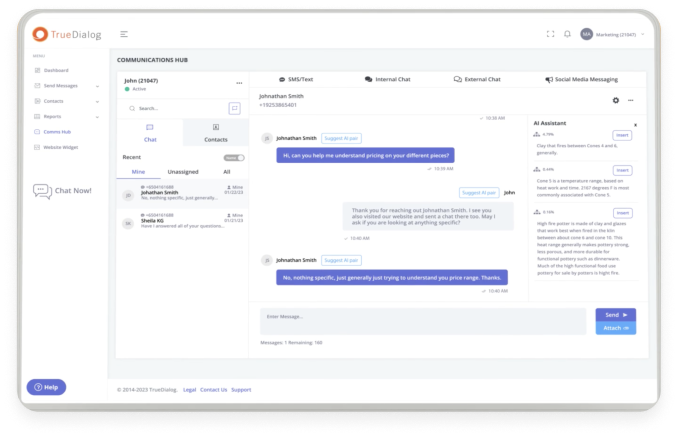Emails get lost in the endless inbox. Phone calls? Sent to voicemail. So what’s the best way to reach customers these days?
The answer is clear: customers prefer text-based options to reach – and be reached by – businesses. 82% of people open every text they receive, a number that far surpasses the 17% open rate of emails! That makes SMS for business communication an invaluable part of connecting with current and prospective clientele.
SMS for Business Communication: A Vital Tool
It’s business 101: without customers, your business is sunk. Whether you offer products, services, or some combination of the two, you need to reach your customers to thrive. Based on the numbers above, SMS for business communication is a vital tool.
Of course, the best tools are those that offer a bit of quid-pro-quo between you and your clients. If the benefits are there for them but make things harder for you, is it a win in the long run? SMS for business communication offers the convenience and clarity that your customers demand while making workflows and processes easier on you. A win-win!
There are myriad ways that you can use SMS to help your business throughout the sales cycle. From marketing outreach to encouraging repeat business to follow-ups and value-added services, text messaging is a versatile approach. In this article, we’ll show you a few ways you can use SMS for business communication.
Customer Service
Sending messages is a good start, but text doesn’t have to be single-direction. By setting up two-way text messages, you can send and receive and open up a dialogue with your customers. Emails can feel impersonal and drawn out. Leveraging SMS for business communication in your Customer Service department enables you to personalize the conversation.
Communicating via text messages is often quicker for customer service agents, allowing them to resolve more quickly than by email or chat boxes. SMS can be used for new account administration, sending security PINs or two-factor authentication, troubleshooting technical issues, confirming refunds, or sending status updates on cases.
Appointment Reminders
Setting appointments only to have people stand you up costs your business time and money. Customers don’t mean to flake – often, they forget until it’s too late. Rather than having an employee devote their time to calling down the list of upcoming appointments, why not use SMS for business communications to handle it for you?
Automating texts allows you to send reminders effortlessly. By sending a courtesy reminder a few days in advance, you’ll reduce the number of no-shows and last-minute cancellations.
Internal Communication
In a business setting, emails and other internal communication tools have their place. While these methods may serve a purpose for less timely messages, they can get lost in the shuffle of day-to-day business life.
Intranets require a login, making their notifications less available. Emails can get buried. The key to internal SMS for business communication is in its timeliness. Use text for meeting reminders, shift scheduling and updates, urgent alerts, and more.
Related: Features of Mass Text Messaging Services for Business
Marketing Outreach
Modernizing your marketing plan is not complete without a text strategy. By using an SMS platform, you can craft and distribute bulk text messages at the click of a button.
SMS for business communication helps to keep your messages sharp. You’re limited to 160 characters, keeping creative copy short and sweet. You can segment your audiences to ensure your messaging is targeted and relevant. You can also step it up a notch by sending MMS with flyers and direct customers to URLs to take action.
Promotions, Discounts, and Product Launches
Are you sending mails when you have promotions or product launches? Trying to come up with catchy subject lines to entice people to open – and snag – your latest offer? Making announcements is much more effective by text.
By crafting text or visual messages, you ensure your subscribers catch your latest promotion at just the right moment. You can even include a unique promo code for online purchases or bookings, available only to subscribers.
Use SMS for business communications to invite subscribers to product launch events in-store or online. You can even use text to create some suspense, letting recipients know “something new is coming” and encouraging them to sign up to be the first to receive the news.
Order Confirmation
If you’re in the eCommerce business, communication is crucial. Customers love to be self-sufficient and place orders autonomously. Still, they need a sign that all has gone through smoothly.
Use SMS to confirm when an order is received to let them know everything is in motion. When the order ships, send an SMS with a link to track their package. Have delivery confirmation set up with your tracking number? Your customer will be grateful to receive an SMS when the package arrives at its destination.
By using SMS for business communication to proactively update customers on their packages, you’re saving them the hassle of logging into their account or following up for a status update.
Solicit Feedback
Don’t assume that “no news is good news.” Sometimes customers encounter trouble or hiccups along the way that affects the experience they had with your company. They don’t always reach out – sometimes they simply leave a poor review on sites like Google Maps, or they simply move to another company.
Equally, not all customers will reach out to tell you how great you’re doing. Many satisfied customers may refer you to their friends but leave you in the dark about what, exactly, they love so much about doing business with you.
Both elements of customer experience are essential as they help you fine-tune the way you do business. Sending follow-up texts to customers after their order is complete is a great way to engage after the sale. Reach out for feedback via online form or survey prompts. You can also ask customers to provide a written testimonial to use on your website or ask them to leave an online review.
Related: SMS Texting Best Practices
Urgent Alerts
Text messages are also an easy, reliable way to send emergency alerts. A power outage at your store or office, an accident causing major backups on the highway en route, or other time-sensitive updates can be sent quickly using SMS for business communication.
SMS is Key to Timely and Reliable Communication
No matter your business model, SMS for business communication is a crucial part of communicating and connecting with your customers. From Customer Service to urgent alerts to product or service launches and more, SMS is the most reliable way to communicate in this day and age.
TrueDialog’s SMS platform allows you to craft and distribute messages easily to your subscribers and customers. With API integration, you can even link your CRM with your SMS strategy, making messages transparent amongst departments.