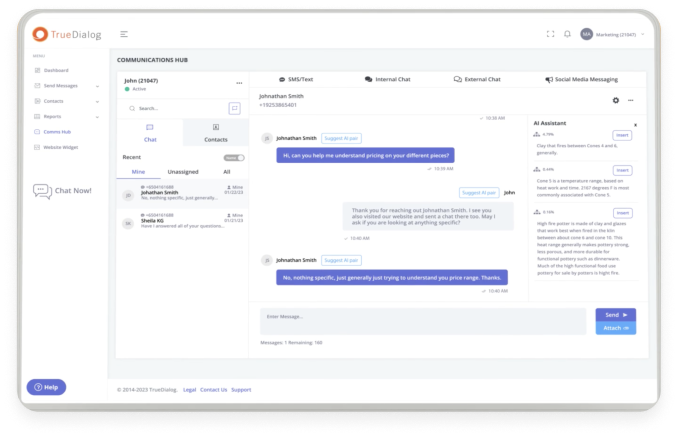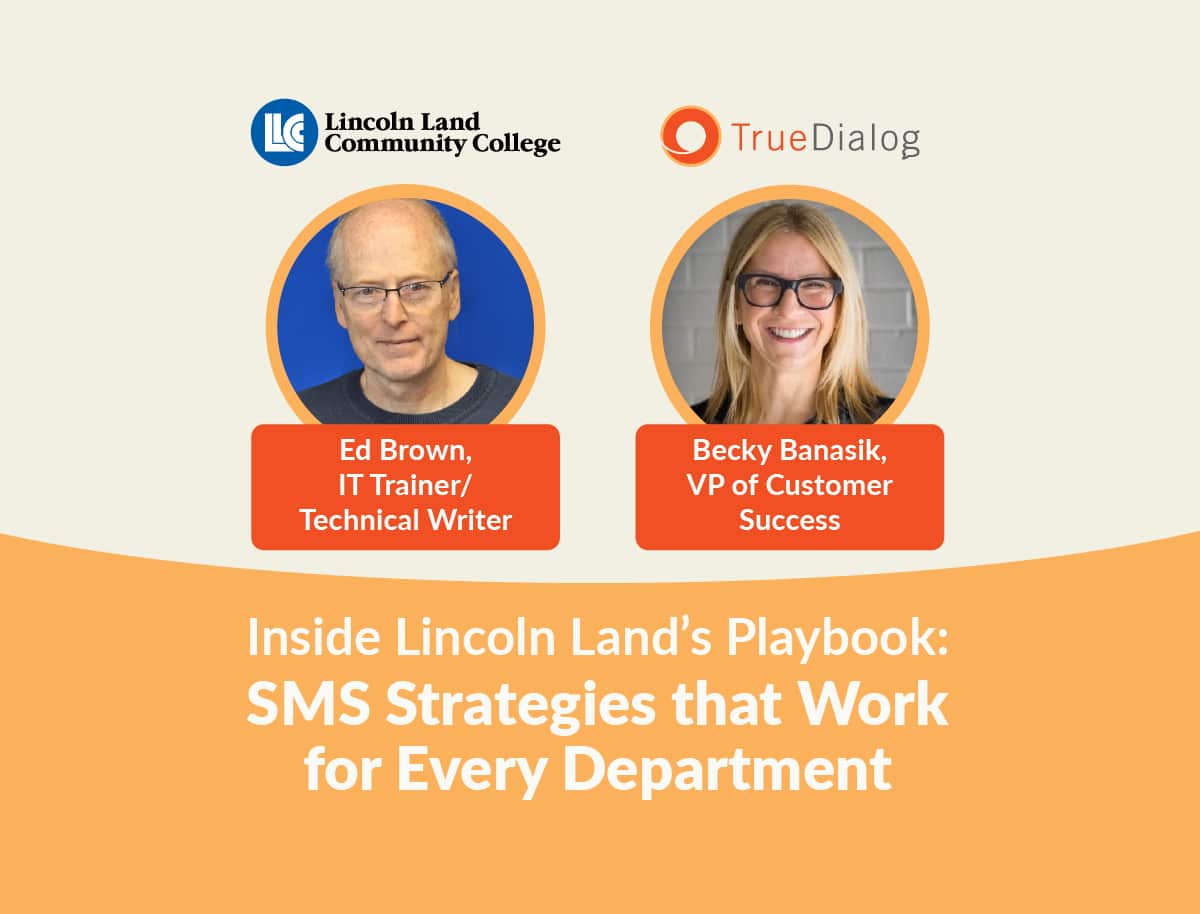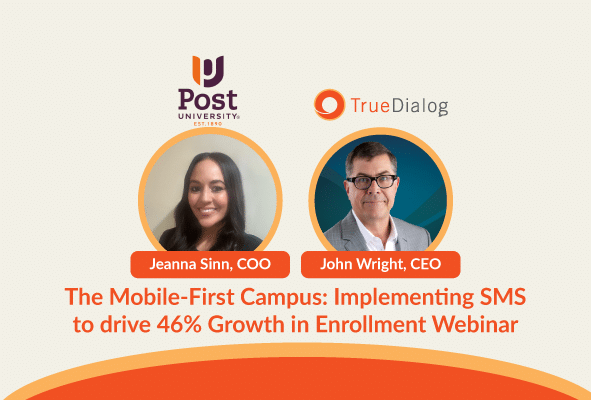WEBINAR
Native SMS Integration for Salesforce: How It Works and Why It’s So Valuable
On-Demand Webinar
So once again, when you are in Salesforce, right on the contact or the lead record, you’ll be able to see mobile number and true dialogue will recognize that mobile number. On the right hand side of your contact record, you have the ability to send a text message directly to your contact. When that message is sent, a few things happen. It will come off either, a local area code phone number. I just received that text here to my cell phone and it will also be voice enabled. So if I did try and call that number, it would route to my cell phone. You’ll notice I just responded to the text without refreshing my page. A couple of things happened. The text natively appeared right within our text message window. I also received a notification in my notification center and I did receive an email notification to my Outlook, letting me know that I had a new text message. If I was on a different contact at this time, I can simply click right here into my notification, click into the new SMS and that will automatically populate and show me the conversation. All conversations Also get logged natively on the contact record for better reporting and tracking purposes. When sending a text message, I also have the ability. Two. send messages via. templates. When creating a template, we built this against the existing Salesforce classic email template infrastructure. So this would allow you to leverage merge fields and create a more seamless way for reps, individuals to send text messages to your clients with having some oversight into what’s being sent. So you notice my merge fields here is contact first name. If I send this, it will auto populate. That again will get logged right on the contact record. And I have the ability to click into any of these events and see exactly who sent it and a date and time. So for reporting and tracking purposes, everything gets stored right within Salesforce. We do have a question here. Appreciate all the questions. Please feel free to send them in. Question is, will this function for partner community users to use SMS feature to each other and use an experience clouds? Yes, if you have the contact or record in Salesforce, you can communicate with each other natively within Salesforce. If an individual was opted out, they replied stop. And this contact was opted out. A few things will happen. First and foremost, you’ll notice that I cannot send a message to this individual. My message window shows that they’re opted out. There’s nowhere for me to type a message. If I click send SMS from a template and I try to select a template here, the send button is grayed out and I do not have the ability to send a text message. So for compliance purposes, once again, Salesforce becomes a system of record. Everything is housed as a single pane of glass. The integration was developed in mind that if the event did not live in Salesforce, it did not occur. So everything is tracked centrally within Salesforce. Your representatives don’t have to go anywhere else to receive messages, send messages, track those folks that have opted in or opted out. You have the ability to manage who could do different things through user permissions. including uncheck opt out and things of that nature. Each representative would have their own long code number. That’s how we know who to notify, who gets a text message. When a text message does come in, the sender of the message and the account owner would be notified of a new text message. The second way to send a text message is through bulk messaging. So the way to create a bulk send is you’d make a new contact list view. Save that list view, then you can add different filters. So for instance, if I want to find accounts in the state is New York, New Jersey, Connecticut, Wisconsin, California, Texas, and save that. You leverage again, all existing fields within Salesforce. We’ve created a unique workaround where Salesforce only limits a contact list view to 250 contacts at a time could receive a bulk action. We’ve built a workaround against that where there’s no limitation on the number of folks that could receive a text message or be in your contact list view. We can overcome that challenge for you. You could send to as many individuals as you like. Select all. and hit send mass SMS. When doing so, you’ll notice a few things. If a contact is opted out, that will be notified for you and tracked right within Salesforce. So they will not receive the message. From here, you could select if you want to send this off of a long code or short code. Again, short code allows for a higher throughput, more increased deliverability. You get white listed with the carrier network. TrueDialog has a professional services team that will help you provision a short code and get connected to the carrier network on your behalf. You have the ability to freehand a message or again, select from a template and send your bulk message. This will again log on the contact record and timeline and everything will be tracked centrally right within Salesforce for you. I do see there’s some additional questions in the interest of moving forward. I will be sure to get to all the questions before the end of the webinar here and show a few more things within Salesforce that you could do. In order to create an SMS template, as mentioned, you would use the existing classic email template infrastructure. When you install our package, which is available in the Salesforce app exchange, you would select an SMS template, create a new template, use text, and make this readily available for your team. With that, You also have the ability to use process builder to trigger and send automation natively within Salesforce. So I have a process called no click highlighting, should this condition happen, please send this text message. You could create different processes. Some of our customers have used processes. If email addresses change, send this text message. If account status change, trigger this text message. You’d have the ability to not only use Process Builder, but additionally Salesforce’s new tool called Flows. You’d have the ability to leverage Flows to trigger automation as well. So in closing. You’d have the ability right on the contact timeline to send one-to-one messages. All of that would be tracked. Inbound and outbound messages get tracked directly on the contact timeline. You also have the ability to send messages using templates. This happens to the contact or the lead record. Anytime a new text message comes in, you’ll be notified through your notification center. And then you can create contact list views to send bulk messages to multiple contacts at once.
So once again, when you are in Salesforce, right on the contact or the lead record, you’ll be able to see mobile number and true dialogue will recognize that mobile number. On the right hand side of your contact record, you have the ability to send a text message directly to your contact. When that message is sent, a few things happen. It will come off either, a local area code phone number. I just received that text here to my cell phone and it will also be voice enabled. So if I did try and call that number, it would route to my cell phone. You’ll notice I just responded to the text without refreshing my page. A couple of things happened. The text natively appeared right within our text message window. I also received a notification in my notification center and I did receive an email notification to my Outlook, letting me know that I had a new text message. If I was on a different contact at this time, I can simply click right here into my notification, click into the new SMS and that will automatically populate and show me the conversation. All conversations Also get logged natively on the contact record for better reporting and tracking purposes. When sending a text message, I also have the ability. Two. send messages via. templates. When creating a template, we built this against the existing Salesforce classic email template infrastructure. So this would allow you to leverage merge fields and create a more seamless way for reps, individuals to send text messages to your clients with having some oversight into what’s being sent. So you notice my merge fields here is contact first name. If I send this, it will auto populate. That again will get logged right on the contact record. And I have the ability to click into any of these events and see exactly who sent it and a date and time. So for reporting and tracking purposes, everything gets stored right within Salesforce. We do have a question here. Appreciate all the questions. Please feel free to send them in. Question is, will this function for partner community users to use SMS feature to each other and use an experience clouds? Yes, if you have the contact or record in Salesforce, you can communicate with each other natively within Salesforce. If an individual was opted out, they replied stop. And this contact was opted out. A few things will happen. First and foremost, you’ll notice that I cannot send a message to this individual. My message window shows that they’re opted out. There’s nowhere for me to type a message. If I click send SMS from a template and I try to select a template here, the send button is grayed out and I do not have the ability to send a text message. So for compliance purposes, once again, Salesforce becomes a system of record. Everything is housed as a single pane of glass. The integration was developed in mind that if the event did not live in Salesforce, it did not occur. So everything is tracked centrally within Salesforce. Your representatives don’t have to go anywhere else to receive messages, send messages, track those folks that have opted in or opted out. You have the ability to manage who could do different things through user permissions. including uncheck opt out and things of that nature. Each representative would have their own long code number. That’s how we know who to notify, who gets a text message. When a text message does come in, the sender of the message and the account owner would be notified of a new text message. The second way to send a text message is through bulk messaging. So the way to create a bulk send is you’d make a new contact list view. Save that list view, then you can add different filters. So for instance, if I want to find accounts in the state is New York, New Jersey, Connecticut, Wisconsin, California, Texas, and save that. You leverage again, all existing fields within Salesforce. We’ve created a unique workaround where Salesforce only limits a contact list view to 250 contacts at a time could receive a bulk action. We’ve built a workaround against that where there’s no limitation on the number of folks that could receive a text message or be in your contact list view. We can overcome that challenge for you. You could send to as many individuals as you like. Select all. and hit send mass SMS. When doing so, you’ll notice a few things. If a contact is opted out, that will be notified for you and tracked right within Salesforce. So they will not receive the message. From here, you could select if you want to send this off of a long code or short code. Again, short code allows for a higher throughput, more increased deliverability. You get white listed with the carrier network. TrueDialog has a professional services team that will help you provision a short code and get connected to the carrier network on your behalf. You have the ability to freehand a message or again, select from a template and send your bulk message. This will again log on the contact record and timeline and everything will be tracked centrally right within Salesforce for you. I do see there’s some additional questions in the interest of moving forward. I will be sure to get to all the questions before the end of the webinar here and show a few more things within Salesforce that you could do. In order to create an SMS template, as mentioned, you would use the existing classic email template infrastructure. When you install our package, which is available in the Salesforce app exchange, you would select an SMS template, create a new template, use text, and make this readily available for your team. With that, You also have the ability to use process builder to trigger and send automation natively within Salesforce. So I have a process called no click highlighting, should this condition happen, please send this text message. You could create different processes. Some of our customers have used processes. If email addresses change, send this text message. If account status change, trigger this text message. You’d have the ability to not only use Process Builder, but additionally Salesforce’s new tool called Flows. You’d have the ability to leverage Flows to trigger automation as well. So in closing. You’d have the ability right on the contact timeline to send one-to-one messages. All of that would be tracked. Inbound and outbound messages get tracked directly on the contact timeline. You also have the ability to send messages using templates. This happens to the contact or the lead record. Anytime a new text message comes in, you’ll be notified through your notification center. And then you can create contact list views to send bulk messages to multiple contacts at once.
Did you know that people check their phones on average of 160 times per day and texts have a 98% open rate? Companies are adding SMS to their marketing strategies because it’s proven to be effective. But how do you make it seamless and integrated with Salesforce to consolidate data and boost productivity and efficiency?
Whether you’re already using a third-party SMS provider, are building your own integrations, or are new to SMS texting, this webinar will walk you through how to optimize this highly effective communications channel and leverage the power of native integration in Salesforce.
You’ll learn:
- Why SMS messaging communication is important for your business
- Why your SMS messages should be native within Salesforce
- How to eliminate all manual effort to log text messages within Salesforce
- Why 1:1 and bulk messaging are so important natively in Salesforce
- How to report on SMS message activities within Salesforce