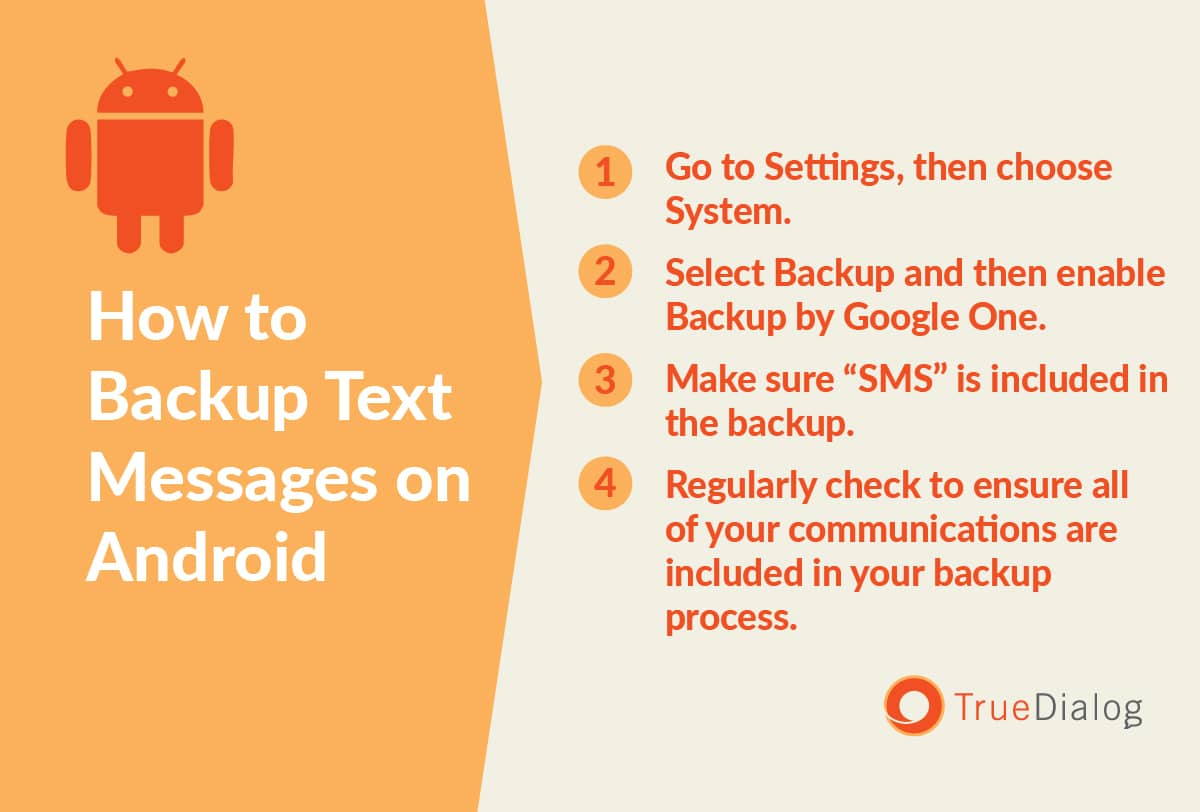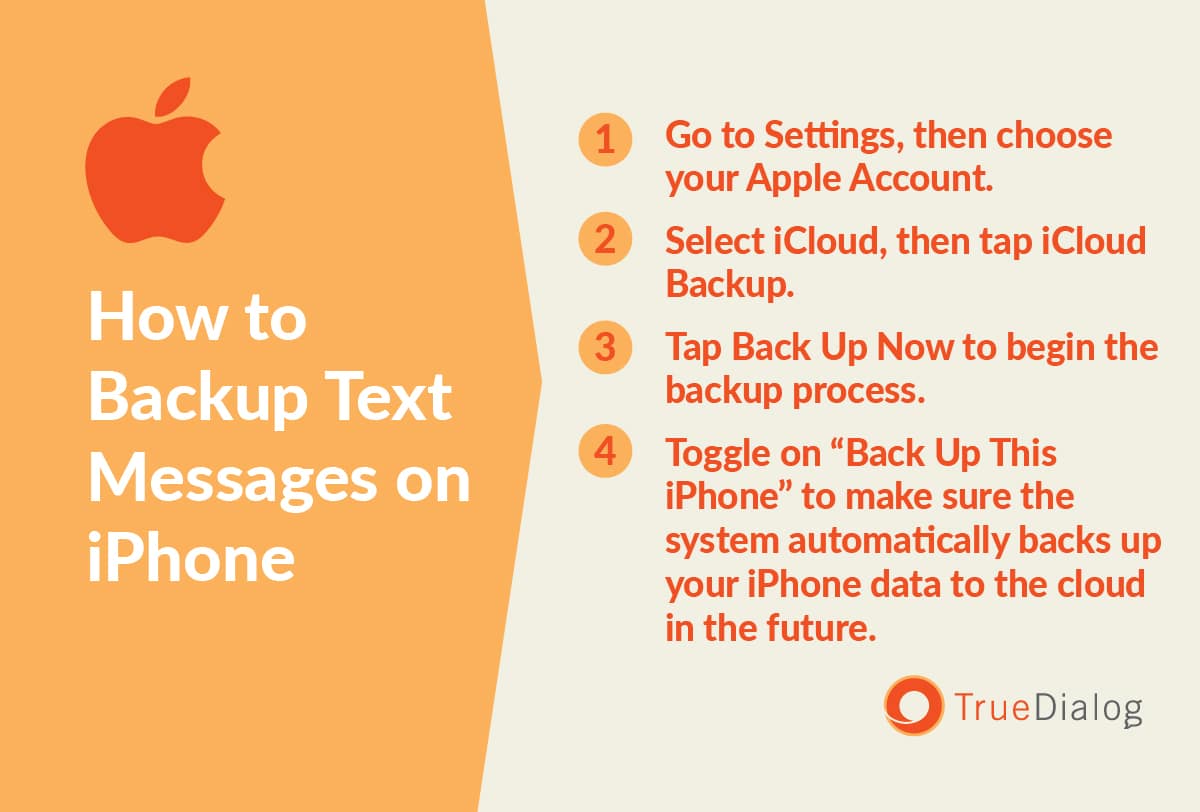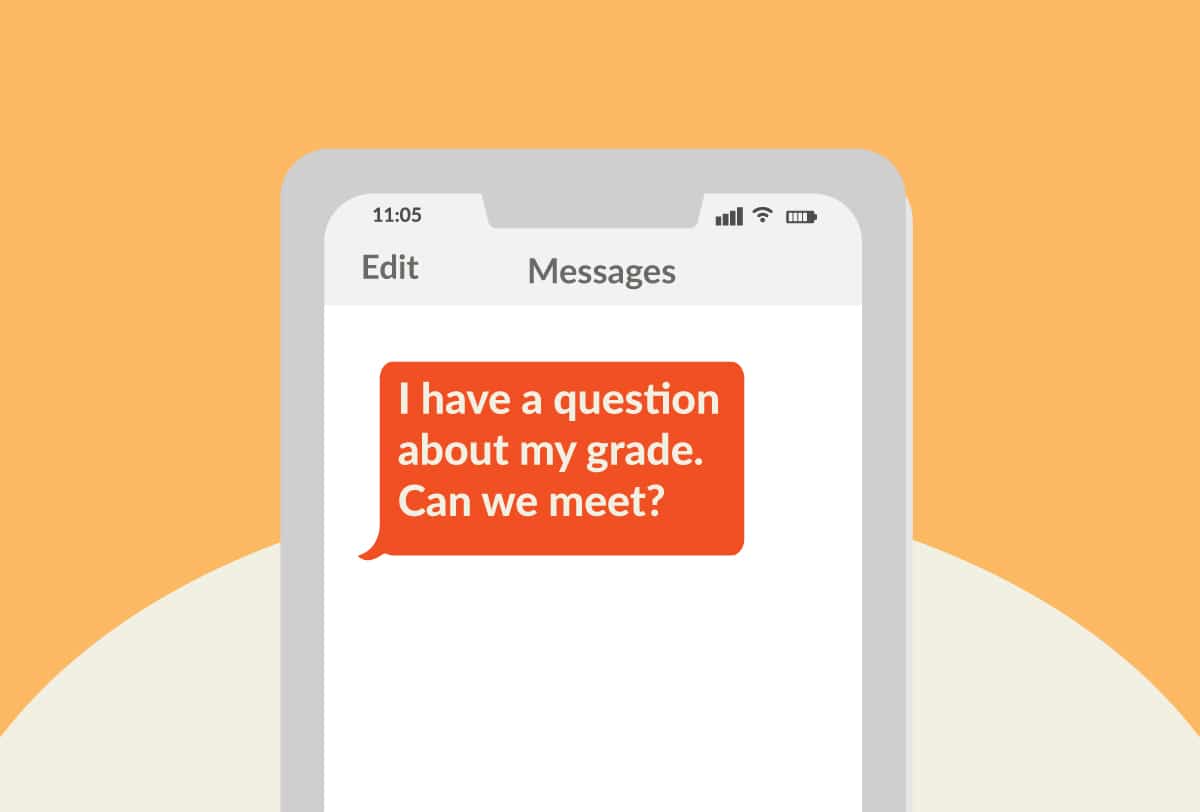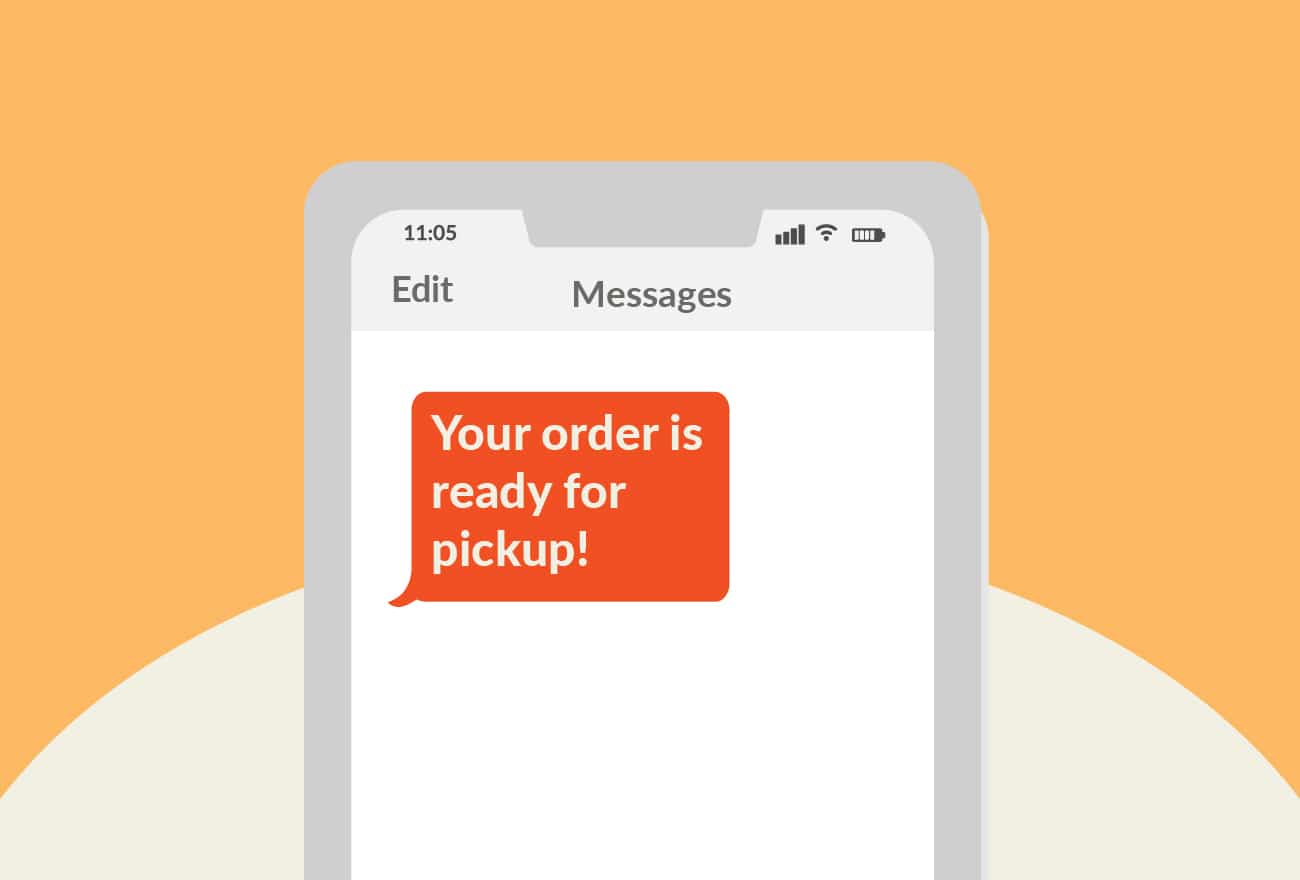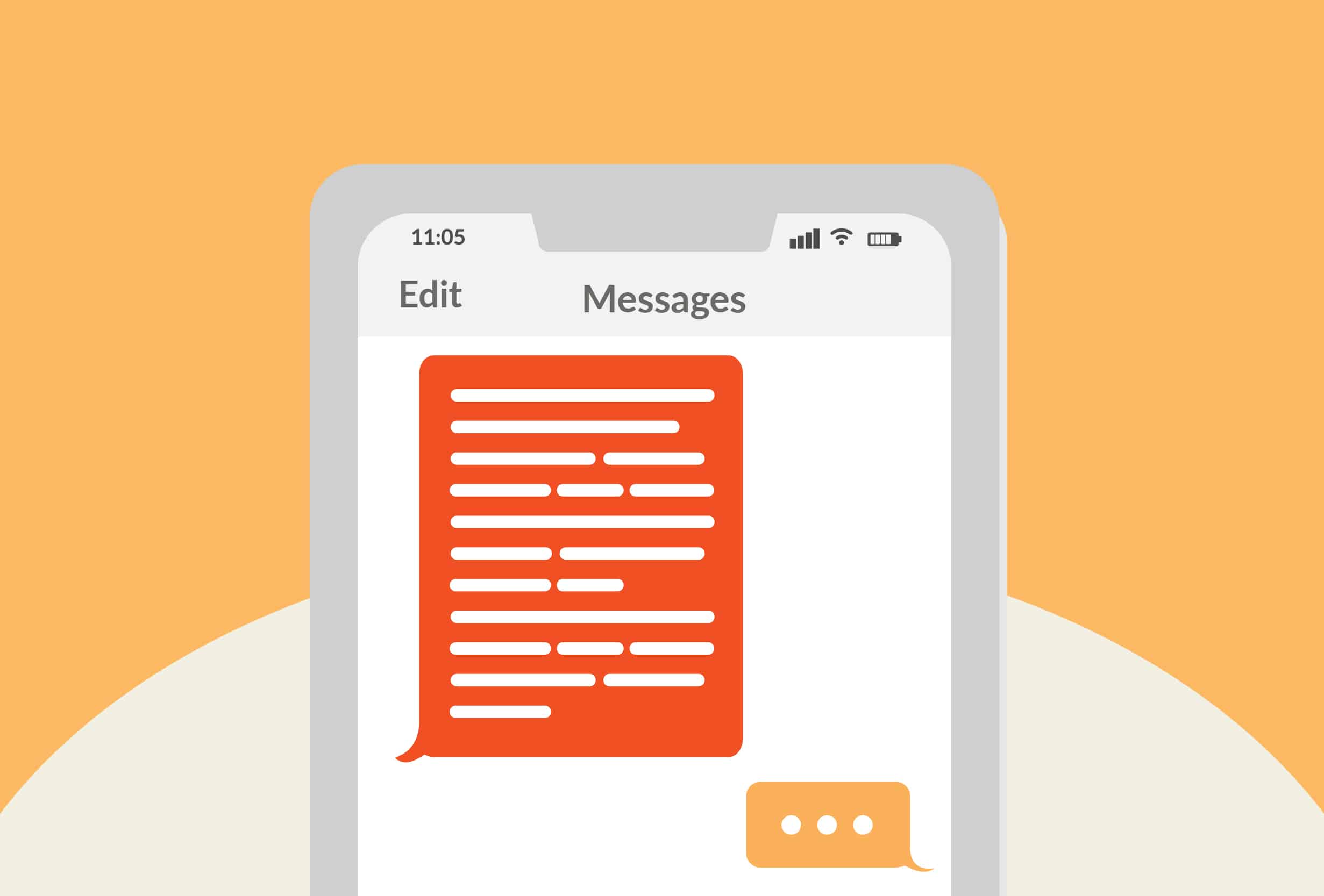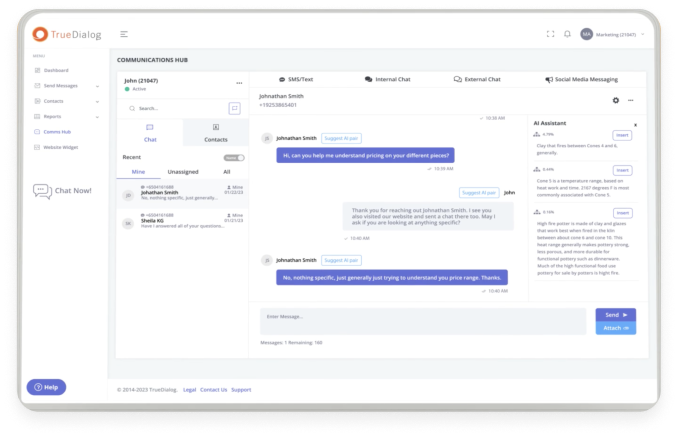In many ways, text messaging is a marketer’s dream channel. Not only does it offer direct and immediate connection with your audience, sky-high open rates, and practically guaranteed engagement, but your messaging history is a treasure trove of vital data — like insight into each customer’s preferences, history with your brand, and previous campaign activity.
Unfortunately, like all data, text message conversations are vulnerable to accidental loss. No matter how cautious you are, something can always go awry. In seconds, an upgrade mishap or user error could erase threads for good, leaving you without this valuable data and even landing your brand in legal trouble.
That’s why it’s crucial you understand how to back up text messages.
Here’s everything you need to know to keep your text messages safe and your brand well-protected.
Why Backing Up Text Messages Matters
For businesses, text messages are more than quick exchanges — they’re critical records of your campaign performance, customer service interactions, and relationship-building communications. And losing these threads means losing behavioral data that can help you personalize future campaigns, historical data that tech support teams rely on to deliver better service, and evidence that your organization is complying with industry regulations. Without a reliable backup process, you risk compromising customer outcomes or even putting your organization in legal jeopardy.
For example, if you don’t have recorded confirmation that recipients explicitly agreed to receiving marketing messages from your organization, you could face hefty fines for violating the Telephone Consumer Protection Act (TCPA), as well as penalties from state regulators and sanctions from the FCC.
On the flipside, taking time to back up text messages ensures that even if a human error or system failure wipes out all of your text history, you can still access every campaign record, proof of consent, and customer interaction whenever you need it.
Think of text backups like your insurance policy in the event of a data catastrophe: Hopefully, you’ll never need it, but it’s there if you do.
Ways to Back Up Text Messages
If you’re not sure how to save text messages, you have a few different options — and the right choice depends on the device or system you’re using to send your texts.
In other words, the instructions for how to save Google Messages aren’t the same as how to back up texts on iPhone — and both differ significantly from the process you’ll use as a marketer backing up messages via an enterprise SMS platform.
Backup on Android
If you’re an individual sending messages to friends, family, and colleagues from your personal Android device, it’s easy to back up your conversations.
Here’s how to save text messages on Android:
- Go to Settings, then choose System.
- Select Backup and then enable Backup by Google One.
- Make sure “SMS” is included in the backup.
- Regularly check to ensure all of your communications are included in your backup process.
Backup on iPhone
Apple also makes it easy for users to back up their text conversations.
Here’s how to back up messages on iPhone:
- Go to Settings, then choose your Apple Account.
- Select iCloud, then tap iCloud Backup.
- Tap Back Up Now to begin the backup process.
- Toggle on “Back Up This iPhone” to make sure the system automatically backs up your iPhone data to the cloud in the future.
Backup on an Enterprise SMS Platform
As a business, the best way to text your customers is by using a reliable SMS marketing platform. This way, you can easily organize and manage hundreds, thousands, or even millions of conversations in one easy-to-use tool, and launch personalized campaigns at scale.
The best enterprise texting solutions also make it simple to protect your messaging data. Here’s how:
- Centralized data storage
Instead of storing conversations on an individual device, these platforms save all sent and received messages in a secure, centralized hub that’s accessible across teams and departments. So even if one user’s device is lost or damaged, it won’t matter because the data lives within the platform. - Duplicate databases
Some providers go the extra mile to ensure your organization’s data is extra secure. For example, TrueDialog maintains a duplicate opt-out database in its ISO-certified cloud data center to help protect your vital records. - Opportunity to integrate with other trusted solutions
The best solutions integrate with leading CRMs and marketing automation tools, linking data to ensure messages become a larger part of your customer records. In other words, data isn’t just in your SMS platform, but also within other software platforms that you rely on every day. For example, TrueDialog includes native integrations with Salesforce, HubSpot, Marketo, Eloqua, and more.
Tips for Keeping Your Messages Secure
As a business in the digital era, there are few considerations more important than ensuring your customers’ data is private and secure. If your organization is involved in a data breach or one of your team members inadvertently exposes customer records, it could irrevocably destroy your brand’s reputation, lead to legal action, and make future customers think twice about allowing you into their text inbox.
In addition to knowing how to back up text messages, there are a few other best practices you should follow to protect your message data and keep sensitive information from falling into the wrong hands:
- Encrypt all backed-up data
Encryption provides an additional layer of protection against both external and internal threats when you store customer data in the cloud. - Train employees on data protection protocols
Make sure all employees who engage with customer data through your mass texting platform, CRM, marketing automation tools, or other solutions understand how to use and protect that information. Making sure your team members have a foundational understanding of data protection can help reduce the risk of human error exposing sensitive information. - Do your due diligence when choosing third-party providers
Before investing in new tools and tech, make sure the provider maintains highly secure infrastructure and follows sophisticated security measures. For example, because TrueDialog serves organizations in highly regulated industries like higher education and financial services, the platform meets rigorous SOC 2 Type II standards for data handling and operations — and includes additional security features, like multi-factor authentication (MFA).
Features That Support Secure SMS Backups
Not all enterprise SMS solutions are built the same, nor do they all offer the same security functionality. As you evaluate possible providers, make sure the platform you choose includes these three features:
Contact management tools
Not only is it much safer to store your contact data in a secure SMS platform (rather than in an unsecured spreadsheet or on devices that can be lost or stolen), but this also helps ensure that, when you run backups, you can capture this data as well.
Advanced compliance features
Never settle for enterprise texting solutions that don’t prioritize SMS compliance. For example, in addition to using ultra-secure infrastructure and observing advanced security protocols, TrueDialog is also committed to helping you meet industry standards like the TCPA and CITA (Cellular Telephone Industries Association) with built-in safeguards to help you manage and properly record opt-ins and opt-outs.
User-friendly analytics and reporting
While SMS analytics and reporting aren’t security features per se, they can impact security outcomes. For example, when you have complete visibility into your messaging activity, you can easily spot issues like deliverability concerns or determine which campaigns are driving the most opt-outs so you can investigate further.
Plus, with TrueDialog, each campaign has its own status update log for audit trails — which you can also use to ensure your backups are up-to-date. For example, you’ll want to make sure that your backups always include the most recent opt-ins and opt-outs. Otherwise, you risk missing new contacts who have given their permission to receive texts and accidentally messaging contacts who have revoked their consent.
Streamline Your SMS Storage With TrueDialog
Whether you’re using SMS to share special offers, provide one-on-one support, finalize a contract, send order status updates, or all of the above, it’s essential that you understand how to back up text messages and how to keep message data safe and secure. Following good data usage practices will help you stay compliant with regulatory requirements and ensure you have the data you need to continually strengthen your personalization efforts and deliver the best possible experiences for your audience.
Fortunately, partnering with a provider like TrueDialog makes all of this much easier and equips you with the tools and features you need to protect your data, your business, and your success.