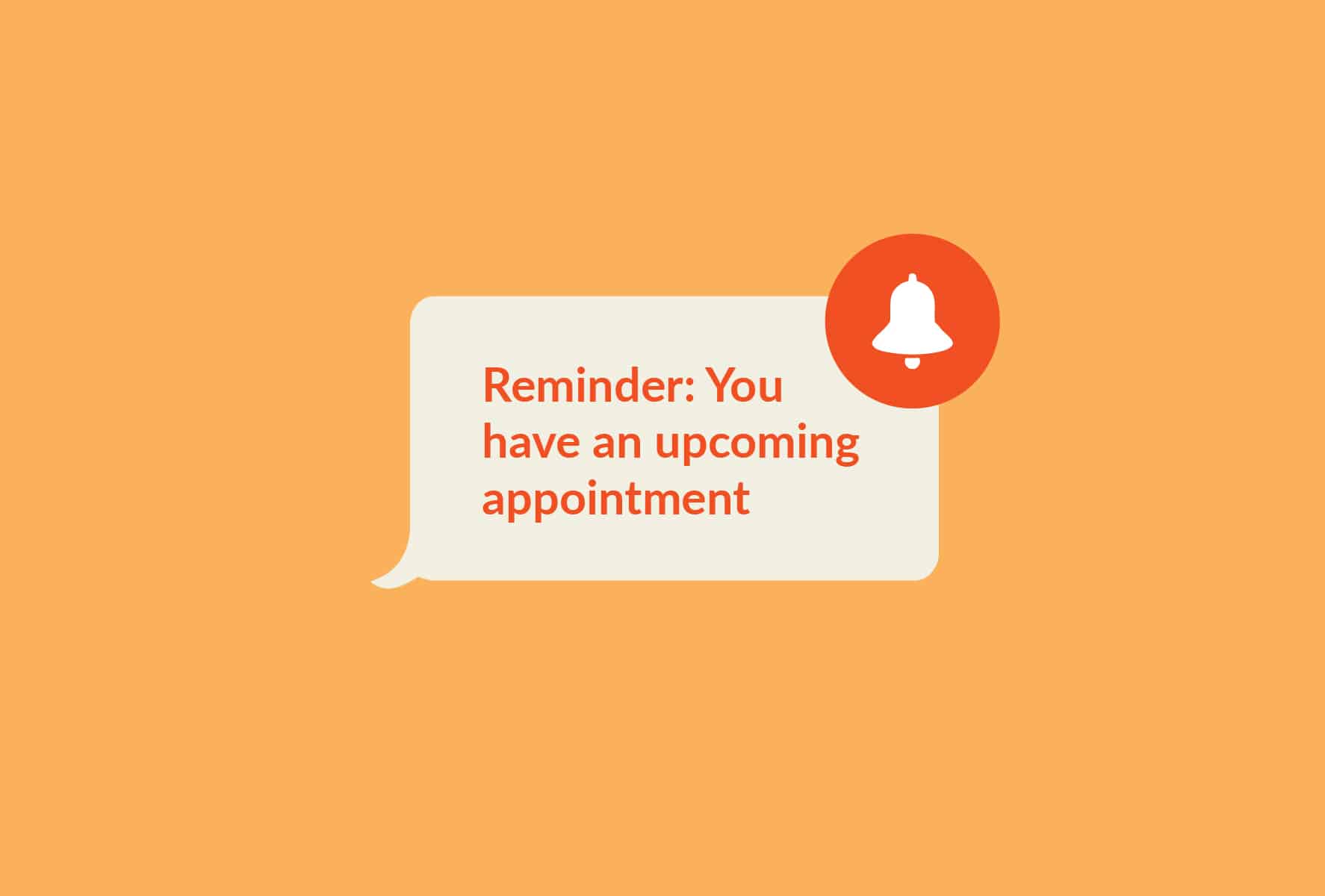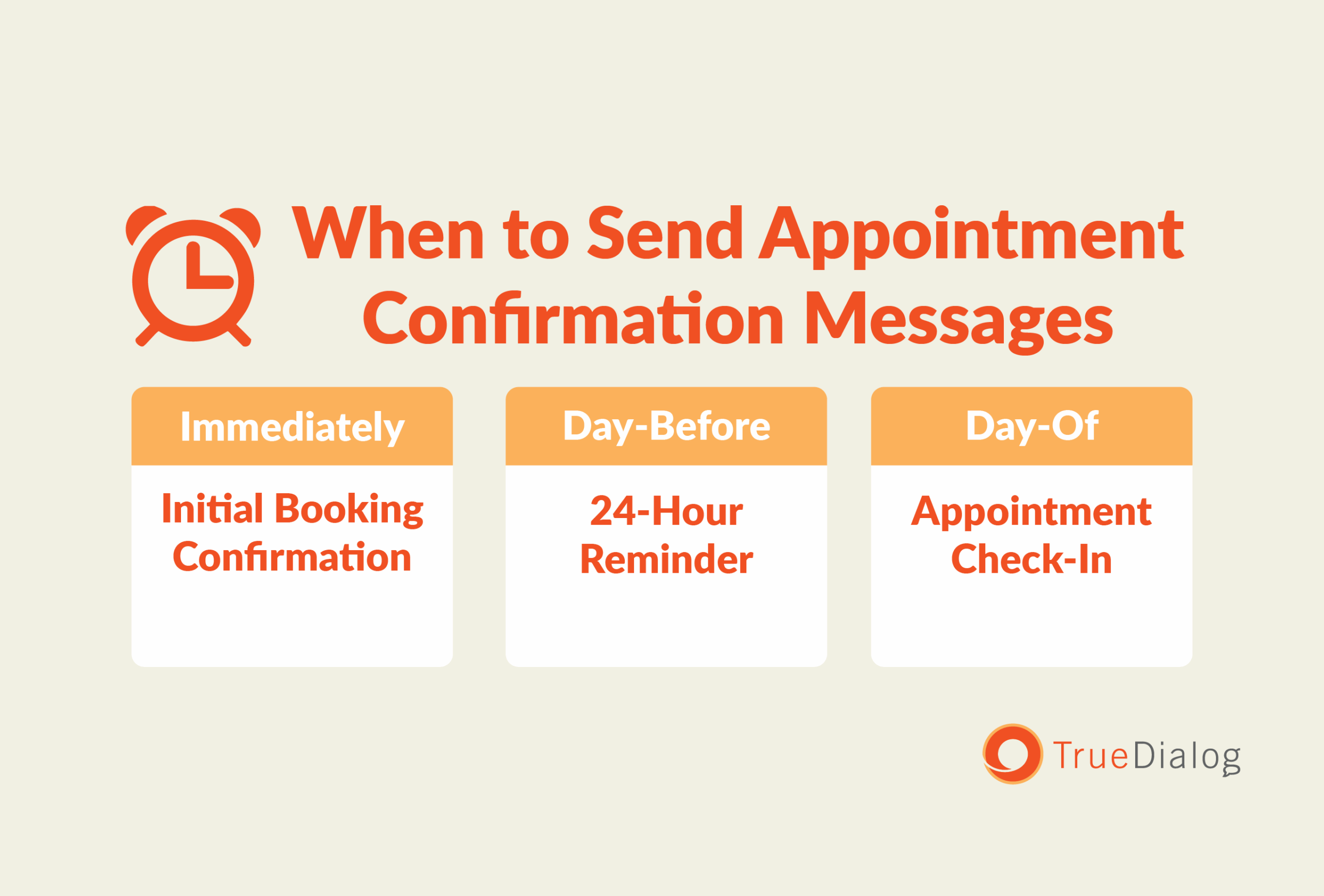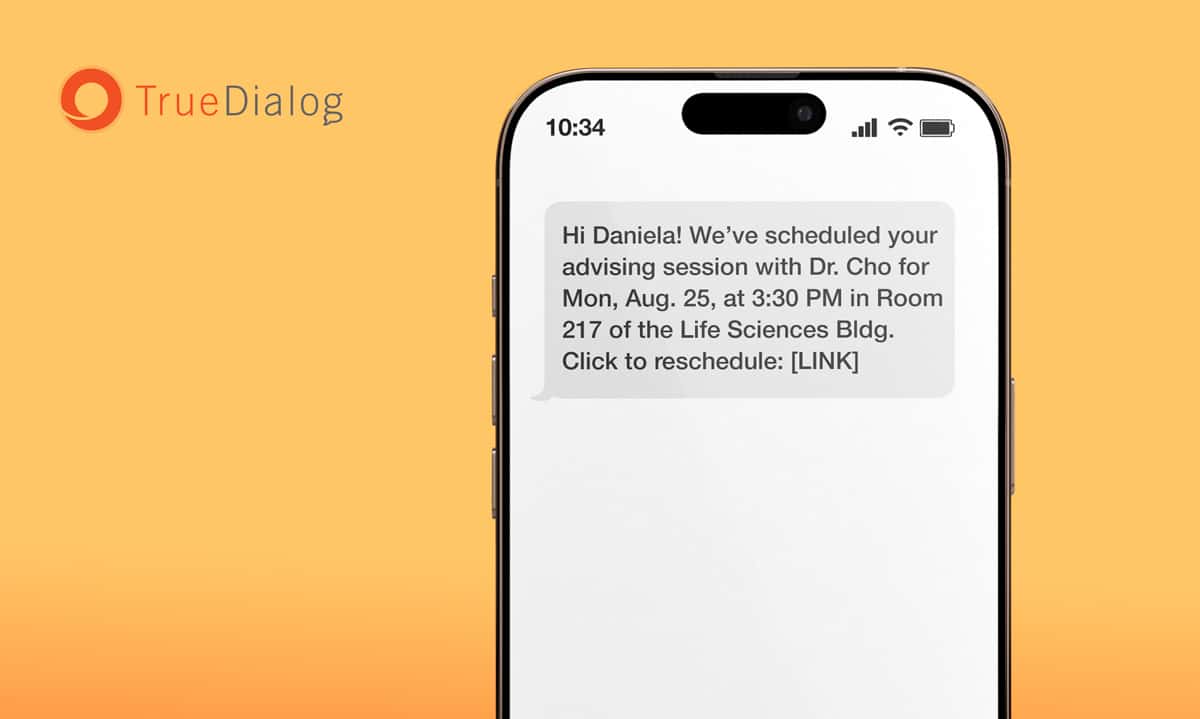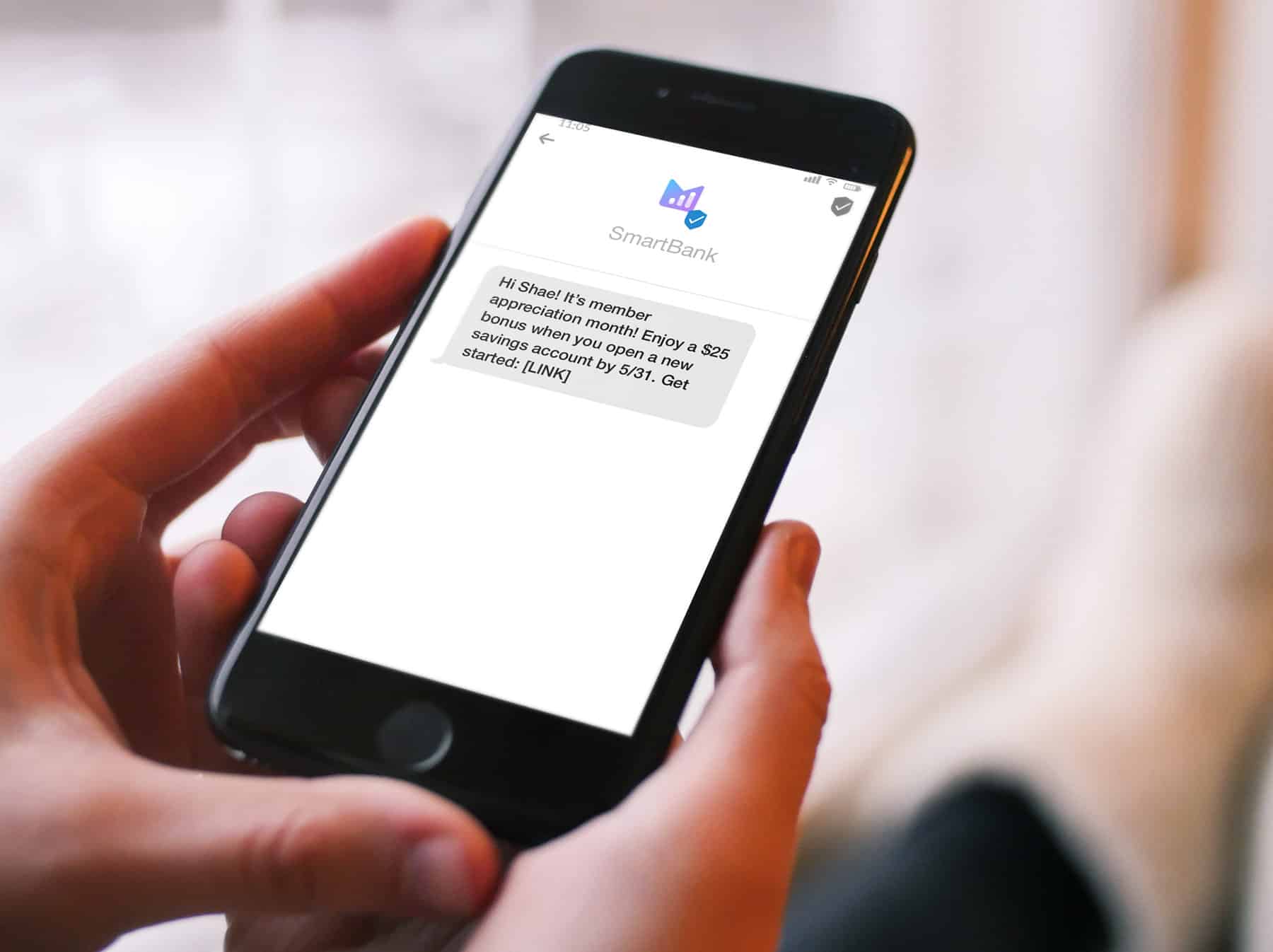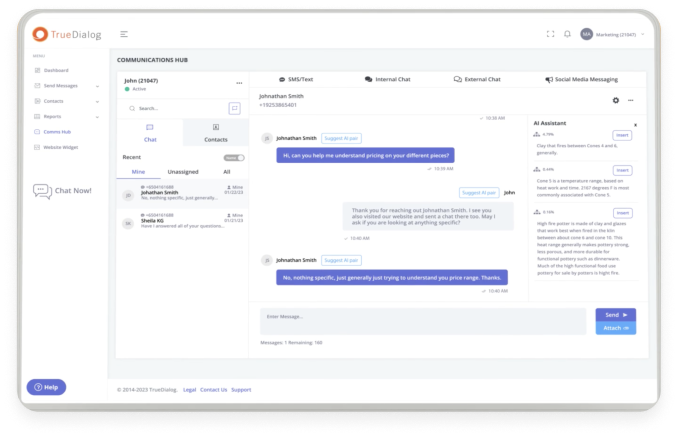We all live busy lives, and it’s not unusual for an appointment to slip someone’s mind. But late arrivals and no-shows cost your business time and money, and charging last-minute cancellation fines (even when warranted) can damage customer relationships.
So, what can you do to ensure more people show up at the date and time they’ve booked?
Send them an appointment confirmation text
This simple communication can significantly reduce the number of missed appointments, show customers you value their time, and streamline your booking process — especially if you’re using an enterprise-level SMS solution like TrueDialog that integrates with your CRM.
Here’s a little insight into the importance of sending text appointment reminders and a few examples to help you craft clear, concise, and engaging confirmation messages:
What Is an Appointment Confirmation Text?
An appointment confirmation text, or SMS appointment reminder, is a short message a business sends to a customer to confirm the details of a scheduled booking. This message typically includes a few key details, including:
- Appointment date
- Appointment time
- Appointment address (if in person) or link (if virtual)
- Relevant instructions (such as directions, parking, or log-in information)
- Reminders about late or no-show fees
- Contact information for questions or rescheduling
- Request for confirmation of appointment
Why Appointment Reminder Texts Matter for Businesses
Here are a few reasons why sending text message appointment reminders will benefit your business:
Reduces no-shows
With overbooked schedules and constant distractions, it’s easy for people to forget an appointment. A text reminder is a handy tool for bringing their booking back to the top of their minds and helping you avoid wasted time and lost revenue. It also gives your contact a chance to either prepare for the appointment or reschedule for a more convenient time and free up that calendar block for someone else.
Improves team efficiency
Sending an appointment confirmation text takes significantly less time than manually calling or emailing contacts (especially if you automate that process using a mass texting service, which we’ll dive into more below). It also helps support better calendar management by reducing the number of reschedules, no-shows, and late arrivals, and frees up administrative professionals to focus on other tasks.
More predictable workflows also mean less unexpected downtime. For example, if someone cancels or reschedules with plenty of notice, you can either rebook the spot or plan to use that time on another pressing item.
Boosts customer experiences
As a customer, it’s frustrating to forget an appointment — especially if you have to pay a steep no-show fee or wait several weeks to rebook. As a business, sending reminders shows that you genuinely value customers’ time. Additionally, sharing additional details (like a location address or link to rebook) helps make their lives easier and improves their satisfaction with your brand.
Encourages better two-way communication
People are often more likely to engage with texts than phone calls or emails, which means they’re less likely to miss the information you share. A reminder text can also help open the lines of communication and give your contacts an opportunity to ask questions, share concerns, or address other issues that may otherwise result in a last-minute cancellation. These conversations can help strengthen trust and build loyalty.
When to Send Appointment Confirmation Messages
Many organizations find that sending just one text appointment reminder isn’t enough — especially if they’ve booked several days or weeks in advance. To see the most benefits, we recommend sending at least three confirmation messages:
- Initial Booking Confirmation
This is the text you send immediately after a contact books an appointment. Usually, this includes the appointment date, time, and location so they can add it to their calendar. It may also include a link to rebook should they realize they have a scheduling conflict.
- 24-Hour Reminder
A day-before reminder text is a great time to share additional “know before you go” details. For example, you might provide parking instructions, tell them what to bring to the appointment, and finish with an invitation to respond or call with any questions or concerns.
- Same-Day Check-In Text
A final day-of appointment confirmation text helps reduce late arrivals. In this message, it’s helpful to re-share pertinent information, like an address to plug into their navigation system or log-in details, as well as what to expect when they arrive. For example, you might ask your contacts to be there 15 minutes before the appointment to handle last-minute paperwork or go through on-site security.
Some organizations also send a one-week or 72-hour reminder — especially if they have a strict cancellation policy or high no-show fee and want to give customers plenty of time to make alternative arrangements.
How to Write an Effective Appointment Confirmation Text
Keep It Clear and Concise
Most people consume text messages at a glance. Instead of reading every word of text reminders for appointments, they’ll likely scan for key details — and, if your message is too long or complex, they could miss important information. So, skip verbose greetings, get right to the point, and leave out anything not essential to the appointment. (For example, now isn’t the time to promote a special offer or announce a new product.)
Include Key Details (Time, Date, Location)
At a minimum, your text should highlight the most vital information: the appointment date, time, and location. Any other information (such as parking information or building entry instructions) is also helpful, but should come secondary to those three key details.
Add a CTA to Confirm or Reschedule
Finally, make sure the recipient knows exactly what you want them to do after reading the message by including a clear call to action. For example, “Reply YES to confirm or call to reschedule.” By making it easy to understand the next steps, they’re more likely to follow through.
12 Appointment Confirmation Text Examples
To help you launch your reminder series, here are several examples of appointment confirmation texts you can use as a template.
Colleges and Universities
- Initial booking confirmation:
Hi Daniela! We’ve scheduled your advising session with Dr. Cho for Mon, Aug. 25, at 3:30 PM in Room 217 of the Life Sciences Bldg. Click to reschedule: [LINK]
- 24-hour reminder:
Reminder: Don’t forget your advising appointment with Dr. Cho tomorrow (Aug. 25) at 3:30 PM! Please reply YES to confirm or visit the link to reschedule: [LINK] - Same-day check-in:
Hi Daniela! Ready for your advising session with Dr. Cho? Report to room 217 of the Life Sciences Building at 3:30 PM sharp!
Sports and Entertainment
- Initial booking confirmation:
Hi Josh! You’re in! Your VIP club tour is booked for Fri., Oct. 3, at 11 AM. Questions? Need to reschedule? Just call your club rep at 555-678-7272.
- 24-hour reminder:
Hi Josh! We can’t wait to see you for your VIP club tour at 11 AM tomorrow. Park in the blue lot, and go to Gate C. Please reply CONFIRM or call to reschedule. - Same-day check-in:
Today is the day! Head to Gate C, and Jessica will meet you at 11 AM
Need help? Call 555-678-7272
See you soon!
Financial Services
- Initial booking confirmation:
Hello Rebecca! ABC Accounting here! You’re booked for Thurs, Feb. 9 at 4 PM at 12 Main St, Ste 300. Remember: We have a $50 no-show fee. Reschedule here: [LINK]
- 24-hour reminder:
Reminder: You have an appointment with CPA Mateo Torres tomorrow at 4 PM at 12 Main St, Suite 300. Reply YES to confirm or visit the link to reschedule: [LINK] - Same-day check-in:
Hi Rebecca! We look forward to seeing you at 4 PM today at our downtown office: 12 Main St, Suite 300. Please bring a photo ID and check in at the front desk.
B2B Software
- Initial booking confirmation:
Hello Imani! Thanks for booking your product demo with GlitchSync! We’ve got you confirmed for Wed., April 8 at 10 AM CT. Just reply REBOOK to reschedule.
- 24-hour reminder:
Hi Imani! Just a reminder, you’re booked for a GlitchSync demo tomorrow at 10 AM via Zoom. Please respond CONFIRM to hold your spot or REBOOK to reschedule.
- Same-day check-in:
Good morning, Imani! It’s Chris at GlitchSync. Ready for your demo? Join me on Zoom: [LINK]
How to Automate Appointment Text Reminders
Reminder messages are a great tool, but writing and manually sending personalized appointment confirmation texts can be cumbersome at best, if not impossible. Fortunately, there’s a way to automate your reminders.
Choose a Mass Texting Service
Enterprise SMS solutions make it easy to automate reminders, but it’s important you choose the right service for your organization. When you evaluate your options, be sure to ask yourself the following:
- Does the provider specialize in my industry?
While there are countless SMS platforms on the market, not every provider offers the same functionality. Before you invest, make sure the solution you choose has experience supporting organizations in your vertical and features designed to meet your industry’s unique needs.
For example, while some solutions over-index on retail or e-commerce, TrueDialog is firmly committed to higher education, sports and entertainment, financial services, and B2B software. From our direct carrier connections to our reporting and admin features, every part of our platform is designed with these industries in mind.
- Do they offer fair pricing?
As you evaluate your options, beware of hidden expenses that can quickly drive up a service’s SMS pricing range — like carrier mark-ups, per-user fees, or the need for a third-party tool to manage integrations, like Zapier.
Because we’ve designed our solution to scale, TrueDialog offers unlimited users on every plan, plus no carrier mark-up fees, integration or set up fees, or need for a Zapier membership to connect to your tech stack. We keep our pricing transparent and predictable.
- Do they prioritize security and compliance?
It’s important that your SMS platform is committed to protecting your business and your customers’ data by complying with industry standards, like the Telephone Consumer Protection Act (TCPA) and the Cellular Telecommunications and Internet Association (CTIA), and maintaining necessary certifications and safeguards.
For example, TrueDialog meets rigorous SOC 2 Type II standards, is TX-RAMP certified, maintains enterprise-level security, and makes it easy to meet opt-in and opt-out compliance regulations.
Setting Up Triggers with an SMS API
Once you’ve onboarded your mass texting solution, you can set up workflow automations. Because TrueDialog natively integrates with top CRMs and marketing suites, like Salesforce, HubSpot, Marketo, Eloqua, and more — and has a robust SMS API to help you build more interactive customer journeys — you can easily create workflows that trigger texts as soon as someone books an appointment. This way, you can deliver reminders at just the right time without manually sending them.
From sending a confirmation text for appointment bookings to engaging contacts through promotions, supporting them through the sales process, assisting them via text support, and more, TrueDialog has the functionality that fast-growing organizations need. Schedule a demo to learn more.