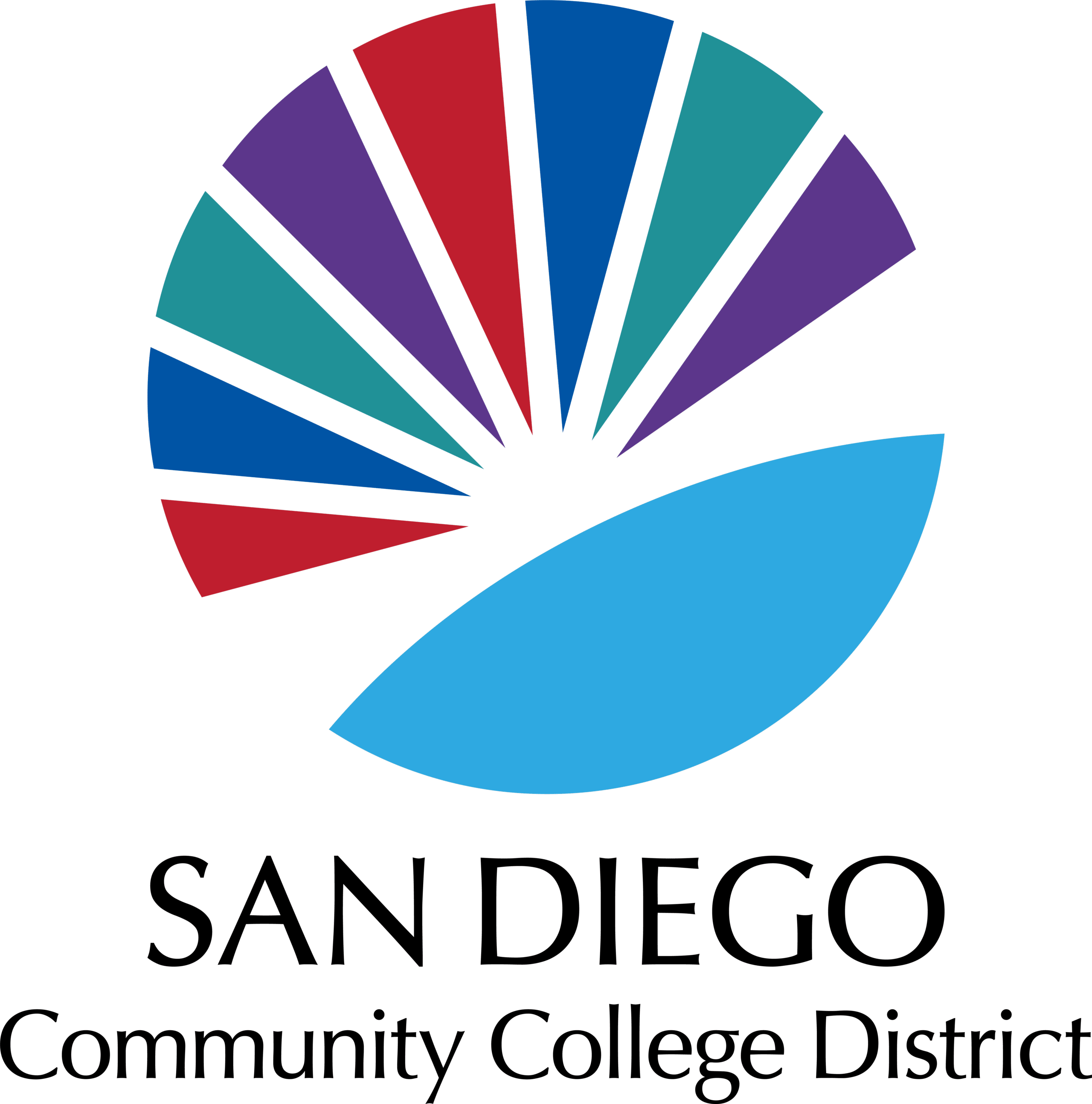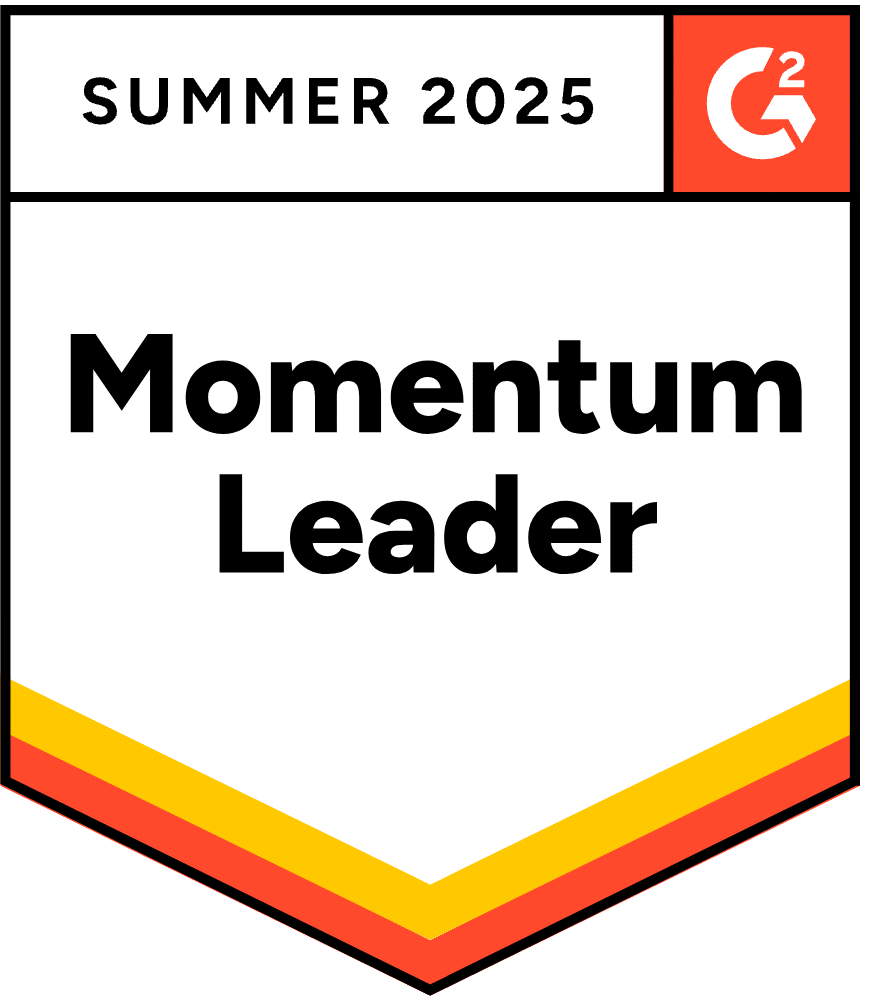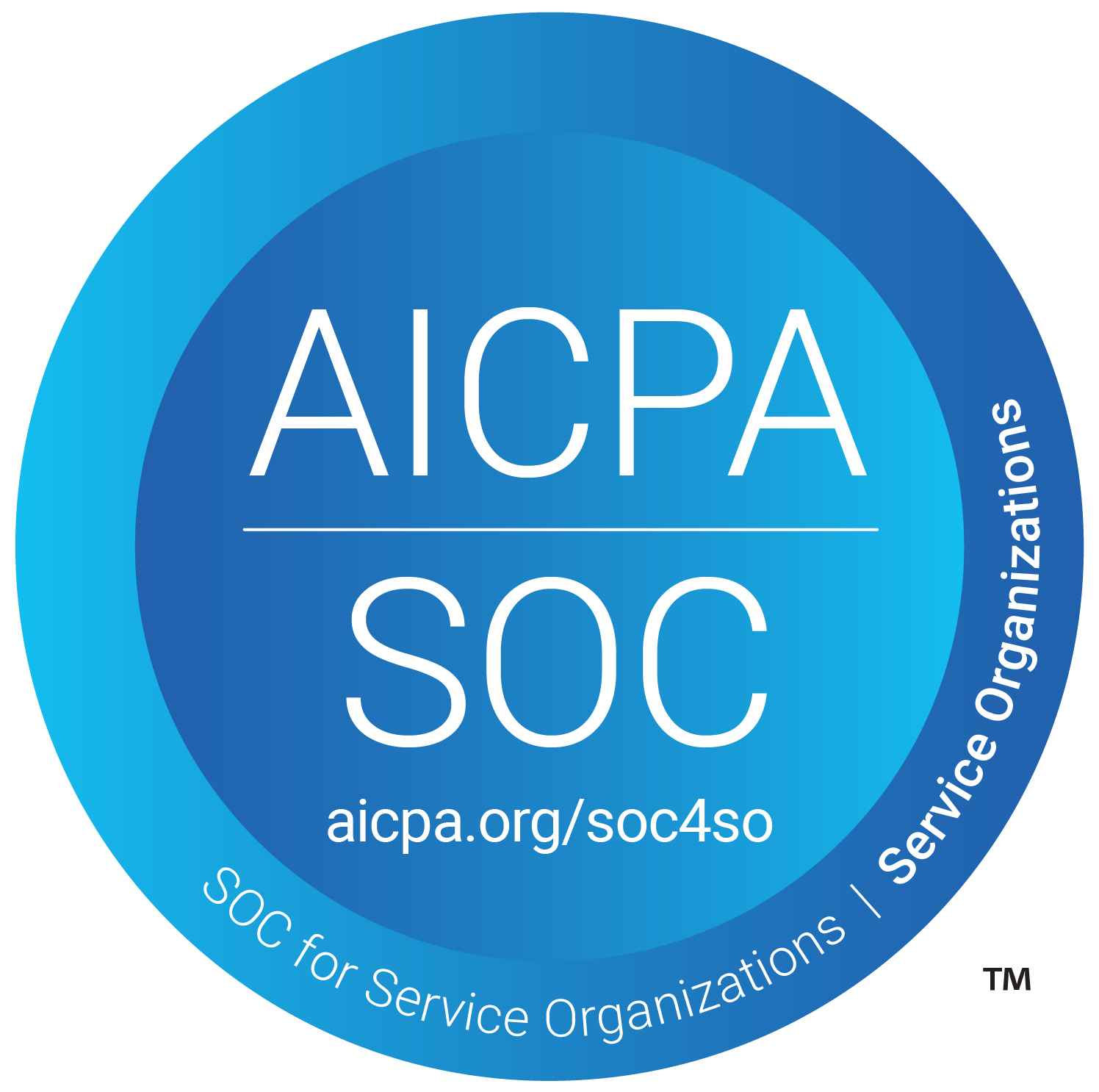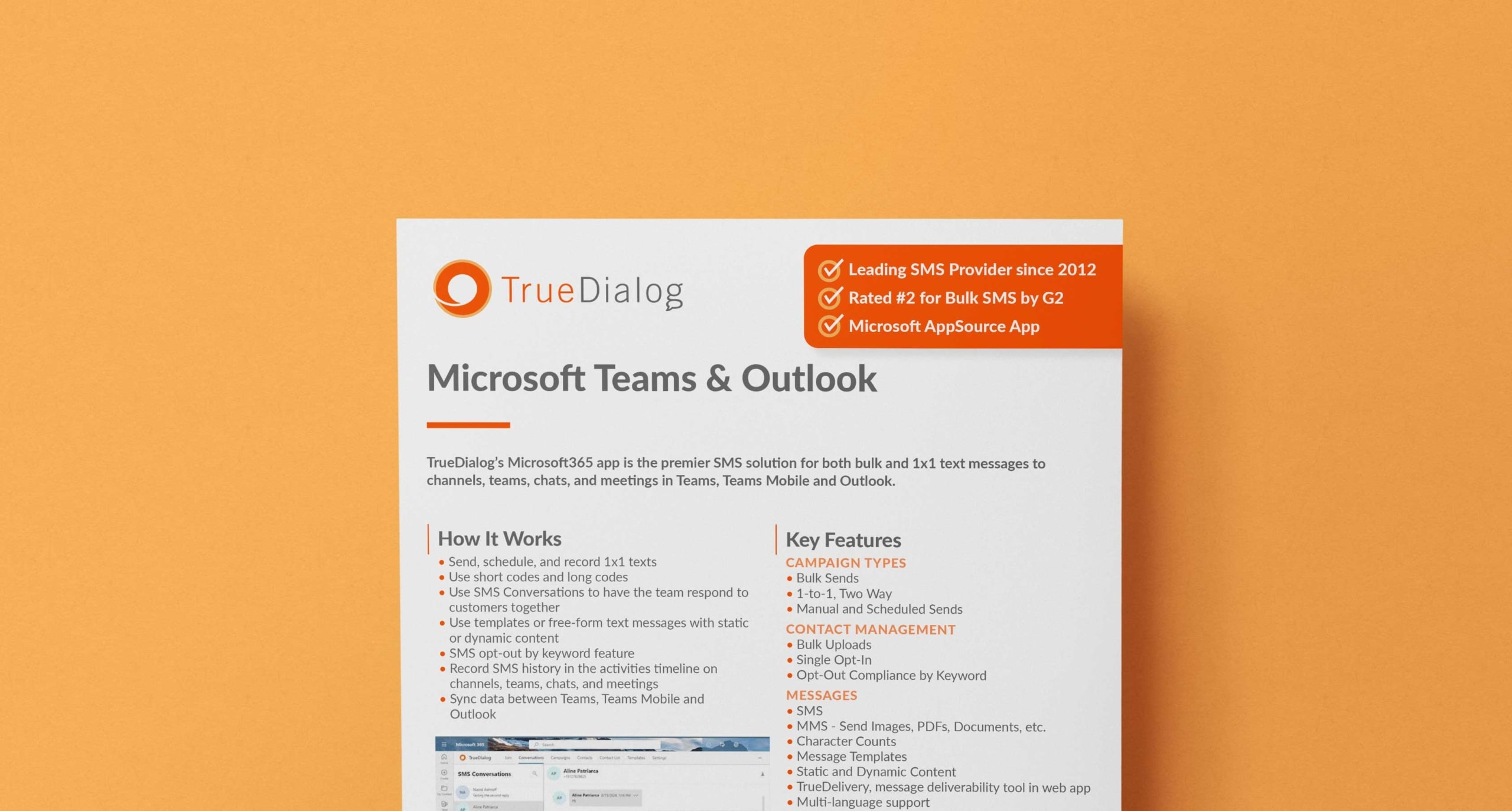Microsoft 365 SMS Integration
Take Microsoft 365 to the Next Level with TrueDialog
Streamline customer engagement, increase response rates, and enhance efficiency—all within Microsoft Teams and Outlook
Request a DemoSee Our Advanced Features
With TrueDialog’s app for Microsoft 365, send SMS via short and long codes with high throughput, ensuring reliable, high-volume messaging from inside MS Outlook and MS Teams
Sync data between MS Teams and MS Outlook
Directly integrates SMS capabilities into Microsoft 365 applications, allowing users to send and receive text messages the 365 enviroment
Reach More Customers with Bulk & One-to-One Messaging
TrueDialog empowers businesses with scalable SMS solutions, from bulk messaging for mass outreach to 1-to-1, two-way conversations for personalized engagement.
With manual, scheduled, and automated workflows, teams can optimize their outreach strategy, ensuring messages reach customers at the right time.
Schedule a Demo
Sync & Personalize Messaging within Microsoft 365
TrueDialog’s native integration with Microsoft 365 allows businesses to effortlessly manage contacts across Teams and Outlook.
Use MS Contacts, TrueDialog contacts, or upload your own.
With bulk uploads, automatic contact creation from unknown numbers, and built-in compliance tools like single opt-in and keyword-based opt-outs, businesses can maintain an organized, legally compliant, and engaged audience without extra manual work.
Schedule a Demo
Dynamic, Multi-Format SMS & MMS for Maximum Impact
From inside Teams and Outlook, go beyond simple SMS with rich messaging capabilities, including MMS for images, PDFs, and GIFs, ensuring more engaging customer interactions.
Dynamic and static content options allow teams to personalize messages at scale, while pre-built templates and multi-language support make communication faster, easier, and more effective.
Schedule a Demo