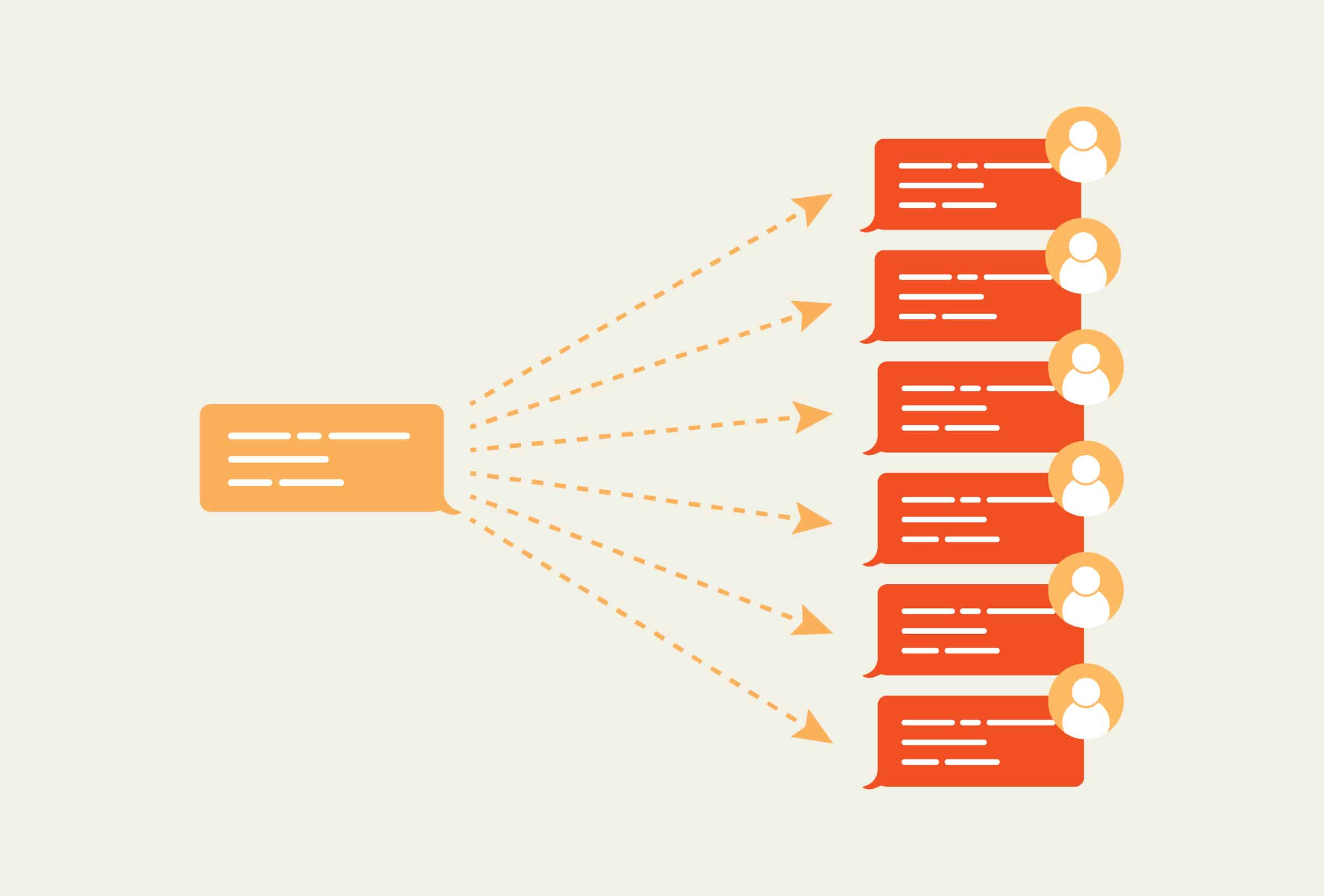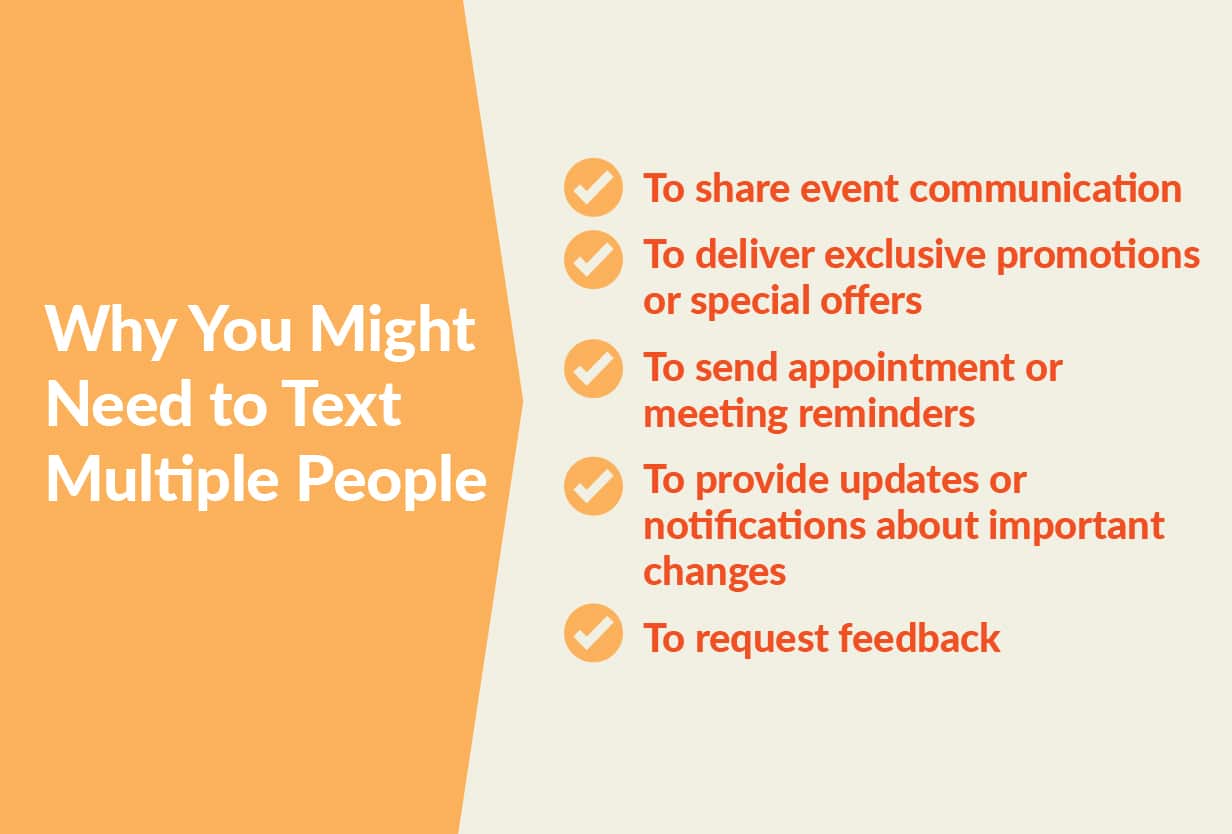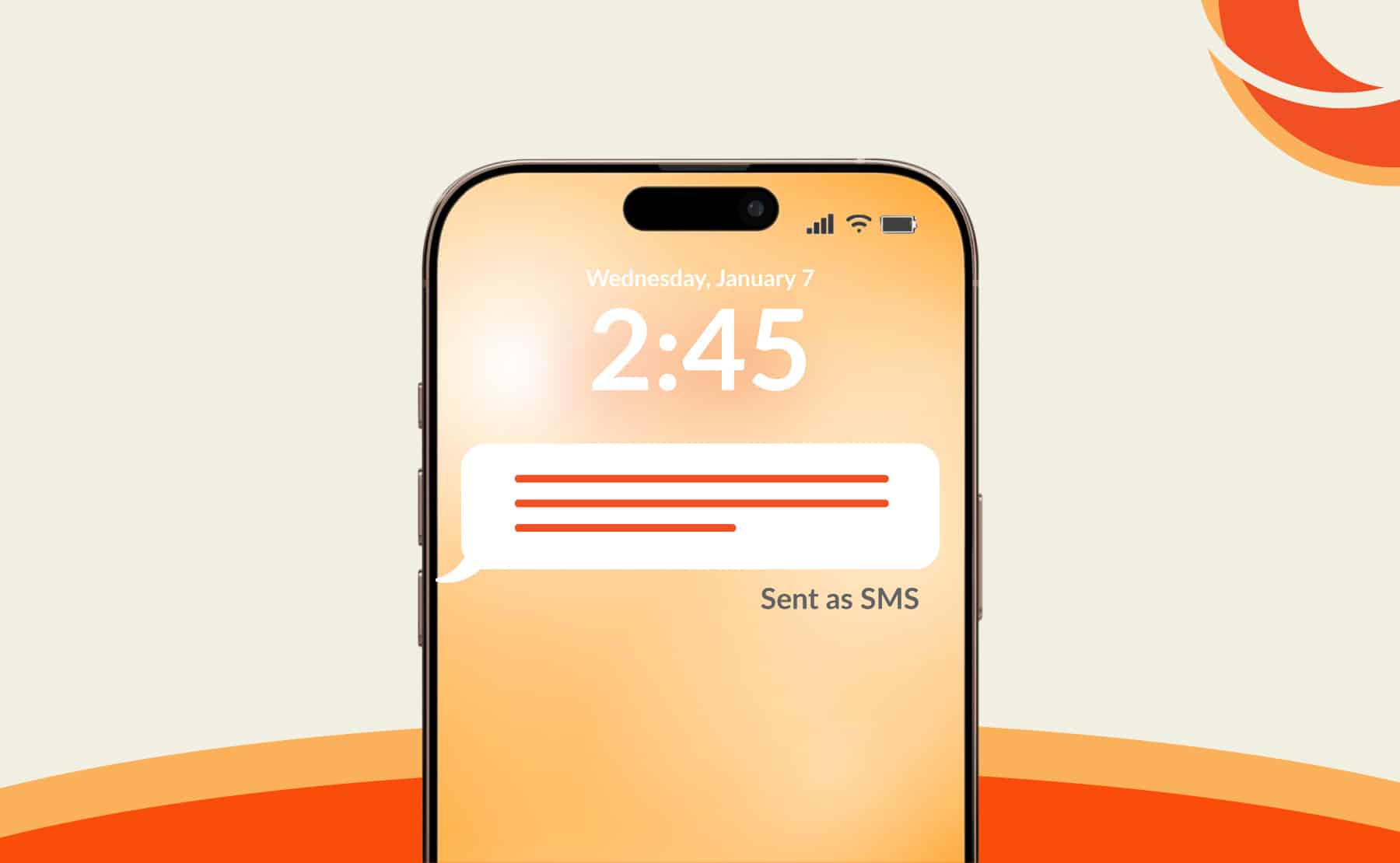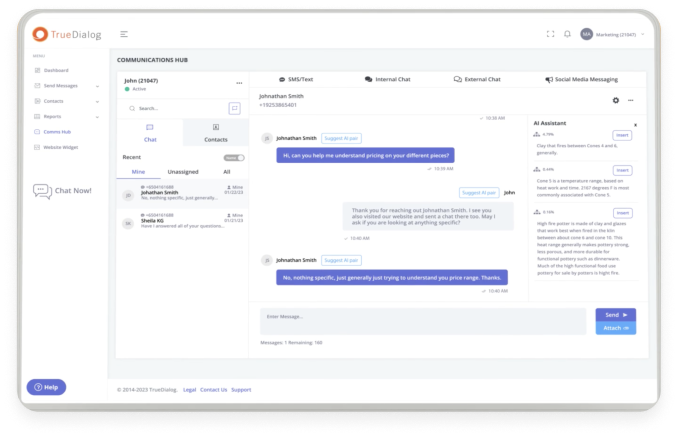If you want to reach someone quickly, your best bet is to send a text message.
According to recent data from Reviews.org, the average American checks their phone more than 200 times per day — or about once every five minutes during waking hours. From conference rooms to lecture halls, sports venues to grocery store check-out lines, no matter where we are, our trusty mobile devices are never far from reach. And, when a push notification appears on screen, it’s hard to resist taking a quick peek.
But, what about when you want to text multiple contacts? Most of us use group texts to connect with a small number of recipients, like a few colleagues collaborating on a project. Yet, it’s a bit trickier to reach a larger number of contacts — like, for example, all incoming first-year students at a university or everyone attending a major league soccer match.
For many businesses and large organizations, mass texting presents a conundrum. On one hand, you want to deliver information quickly, and manually sending hundreds of individual text messages isn’t efficient. However, there are plenty of circumstances when a group message isn’t appropriate or even possible.
Fortunately, there are alternatives. From phone-based BCC messaging to enterprise-level SMS platforms like TrueDialog, here’s how to send text to multiple people efficiently in nearly any scenario:
Why You Might Need to Text Multiple People
There are plenty of reasons you might need to send multiple texts at once, as well as situations when a traditional one-on-one message doesn’t make sense. For example:
- Sharing event communication
Events are complex undertakings, and there are numerous opportunities for something to go amiss and detract from an attendee’s experience. A text message is the perfect way to communicate parking information, directions, schedules, security rules, and other “know before you go” insights that help attendees easily navigate your event. Sending these details en masse also helps reduce the number of questions event staff have to field, and relieves friction at entrances and security checkpoints.
- Delivering exclusive promotions or special offers
Whether your business is running a limited-time discount or VIP early access to a new product, it’s crucial you get the message out quickly and clearly. SMS texts are one of the best ways to communicate these offers to multiple contacts, so they have plenty of time to take advantage before your promotion ends.
- Sending appointment or meeting reminders
Today, jam-packed schedules are the norm, and if something doesn’t make it onto a contact’s calendar, there’s a good chance it’ll slip through the cracks. Text messages are an excellent tool for combating calendar blindness, boosting meeting attendance, and reducing appointment no-shows. In addition to sharing friendly schedule reminders, you can also use an SMS to send meeting agendas or pre-appointment recommendations to ensure everyone arrives well-prepared.
- Providing updates or notifications about important changes
Some updates can’t be left to chance. Fortunately, multi-recipient texts make it easy to communicate timely details like policy changes, service alerts, or upcoming deadlines. Even if you’ve already shared this information through another channel, such as email or in-person, texts can serve as a quick and highly visible reminder.
- Requesting feedback
If you want to know how your audience feels about your services or experience, just ask them. While people tend to procrastinate surveys or lose them deep within overcrowded email inboxes, a text asking for feedback is faster, easier, and more challenging to ignore.
Methods for Sending a Text to Multiple Recipients
If you want to reach multiple people with a single text message, you have two options:
Standard Group Messaging
Most of us have experience with group texts — these are SMS messages sent to two or more people at once, where everyone can see each other’s replies, react, and respond. To send one of these messages, simply open your preferred messaging app, create a new message, add the contacts you’d like to include, type your message, and press “send.”
This type of multi-person messaging is ideal for small, collaborative groups — like a chat between teammates prepping for a presentation, or messages between members of a study group. However, because you have little control over the conversation, it’s not the best choice for businesses, higher ed institutions, or other organizations concerned about protecting their reputations.
Broadcast Messaging Without a Group Chat
If you’re wondering how to send multiple texts at once without creating a group thread, you may be more interested in broadcast messaging. With this type of communication, you can send a message to several people simultaneously, but recipients will receive the message as a one-on-one text. In other words, they won’t be able to see the other recipients, and all replies remain private between the recipient and the sender.
This solution is much more ideal for engaging with customers than a standard group message because it creates a more direct, one-to-one experience. In addition to streamlining conversations, it prevents recipients from being inundated with a monsoon of notifications.
How to Send the Same Text to Multiple Contacts Privately
Contact privacy is always an important consideration, especially if you’re sending a large number of messages on behalf of an organization — and yet another reason traditional group messages may not be the right fit.
Because group messages reveal recipients’ contact details to everyone in the conversation, there’s a chance a contact’s number could fall into the wrong hands and put them at risk of being spammed or harassed. In addition to being a risky move for your brand reputation, group messages also make it more challenging (if not impossible) to meet compliance requirements, like the Telephone Consumer Protection Act (TCPA) or General Data Protection Regulation (GDPR). Plus, since anyone can respond to a group text, there’s no way to control what they say (or who sees it).
The good news is that it’s easy to send texts to multiple recipients without jeopardizing your brand image or your contacts’ privacy.
-
-
-
BCC Texting and One-to-Many Messaging
Broadcast messaging (also known as BCC texting or blind group texting) functions much like a BCC email. To recipients, this type of text looks like a standard one-on-one message, and only the sender can see the contacts’ phone numbers and responses.
The challenge is that most basic messaging apps don’t offer a BCC feature specifically, although you can usually change a few settings to enable a similar experience.
-
Disadvantages to Sending BCC Texts from Your Phone
Despite being a great alternative to group messages, sending a BCC text message from your personal phone has numerous drawbacks that make it less-than-ideal for business purposes.
-
- Limited functionality leads to inefficiencies
Many standard phone messaging apps are designed for traditional one-to-one or small group conversations, not mass texts. They have low limits on the number of contacts you can message at once (usually fewer than 50), which means you may have to repeat the manual process several times to reach all contacts. - Setup can be cumbersome and unreliable
Setting up your standard messaging app to send mass texts can be complicated. If you haven’t selected the correct settings, or if the app provider discontinues its blind group text features, you risk inadvertently sending a standard group text and exposing contacts’ details to other recipients. - It’s challenging to manage responses
Scrolling through countless individual conversations to find and address each reply is tedious, time-consuming, and can create a poor experience for contacts with urgent questions or concerns.
- Limited functionality leads to inefficiencies
-
-
-
Tools That Let You Send Multiple Texts at Once
If you need to reach a large number of contacts — and prefer to avoid the headaches associated with sending BCC texts from your personal device — you’ll want to consider leveraging a mass texting service. These platforms allow you to quickly craft and send messages to a high volume of contacts in minutes, and often provide features specifically designed for marketers, salespeople, and customer service professionals.
Of course, not all mass texting services are created equal. When comparing solutions, focus on the benefits and technology most likely to help you drive success in your industry. For example, TrueDialog is specifically developed to deliver enterprise-grade SMS marketing for a variety of verticals, including colleges and universities, sports and entertainment, financial services, and B2B software.
Here are several features to keep in mind as you evaluate potential SMS platforms:
-
-
- List segmentation and personalization options
Not all contacts are the same, and if you want your messages to stand out and resonate with each recipient, you need a solution that makes it easy to tailor messages at scale.
- Reporting and analytics
Opt for a solution that offers streamlined and user-friendly options for tracking your campaign performance, analyzing trends, and making data-informed decisions.
- Compliance
Make sure the solution will help ensure you remain compliant with TCPA and GDPR, and also has the enterprise security certifications that prove they safeguard sensitive data.
- SMS APIs and tech stack integrations
It’s crucial that the platform you choose integrates with the tech you already use. Be sure your mass text solution has a built-in SMS API that allows it to work seamlessly with your CRM and marketing automation tools.
- List segmentation and personalization options
-
Best Practices for One-to-Many Text Messaging
Investing in the right software will help streamline the mass text messaging process and make it easier to keep up with contacts’ responses, measure performance, and boost deliverability. But even armed with the most powerful solution in the market, you’ll still need to take additional measures to ensure your messages land and drive the actions you want recipients to take:
-
-
- Make it easy to opt in and opt out
FCC and TCPA mandates require that organizations obtain clear consent before opting contacts in to receiving text messages, and also provide a quick and easy method for opting out.
- Leverage personalization and customizations wherever possible
In addition to using dynamic fields for contacts’ names, look for opportunities to tailor messages based on recipients’ behaviors, interests, or other relevant data. For example, if a previously engaged fan hasn’t attended a home game this season, a sports team might send a flash promotion for discounted tickets. But, for a season pass holder, the team might share a promotion for limited-time VIP upgrades.
- Don’t bombard your contacts
Respect recipients’ inboxes and avoid flooding them with too many texts. While the ideal number of texts varies depending on the circumstances and type of text, one message a week is a good rule of thumb. Excessive texts often lead to faster opt-outs.
- Avoid after-hours sends
Federal and state “quiet hours” legislation prohibit marketing texts before 8 a.m. or after 9 p.m. Although transactional texts may be exempt from these restrictions, it’s still wise to avoid disturbing contacts with early-morning or late-night messages.
- Make it easy to opt in and opt out
-
Choosing the Right SMS Platform for Your Needs
Text messages are one of the easiest, fastest, and most direct methods for reaching contacts, but having the right SMS platform makes all the difference. In addition to must-have features and fair pricing, be sure the solution you choose can support industry-specific needs, scale alongside your business, and onboard your teams quickly and easily. This SMS Platform Buyer’s Guide walks you through many considerations, and includes a handy checklist.
When you are ready to look at SMS solutions, be sure to Request a Demo. We’d welcome the opportunity to learn about your business and share our award-winning platform with you.